RFQ Viewer
RFQ Viewer Display
The RFQ Viewer display consists of the following:
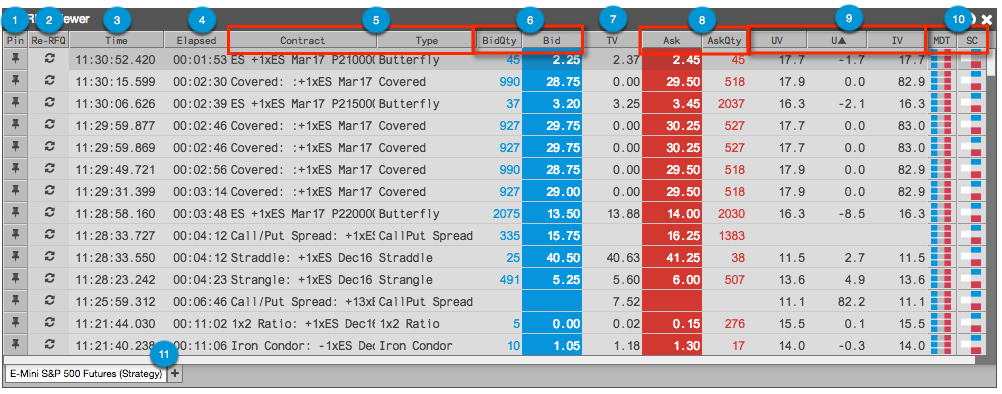
- Pin column — Moves and pins the RFQ to the top of the list in the viewer.
- Re-RFQ column — Resends the RFQ and moves it to the top of the list in the viewer.
- Time column — The time that the RFQ was submitted for the instrument.
- Elapsed column — The time the RFQ has been available in the market.
- Contract and Type columns — Displays the options or strategies contract and instrument type for which RFQs have been submitted to the exchange.
- Best bid and quantity columns — Displays the best bid and quantity for the contract with a submitted RFQ.
- Close column — Displays an "X" button on submitted RFQ rows that allows you to end an RFQ
negotiation session.
Note For use on Eurex Enlight sessions.
- TV column —
The theoretical value of the instrument based on the user's volatility curve.
- Best ask and quantity columns — Displays the best ask and quantity for the contract with a submitted RFQ.
- Volatility and Greek calculations columns — Shows implied and user-calculated volatility values. Columns for options Greeks can also be shown.
- Widget columns — Allow you to open MD Trader, Strategy Creation, and Blocktrader widgets seeded with data for the selected instrument. Note: Blocktrader support for CME is planned for an upcoming release.
- Tabs — Allow you to monitor RFQs for multiple instruments in a single RFQ Viewer.
New RFQ Notifications
When using multiple tabs in the RFQ Viewer, the tabs for the products you are not currently viewing will be highlighted yellow to indicate when new RFQs have been received. These tabs will also display the number of new RFQs received since you last viewed the products on those tabs.
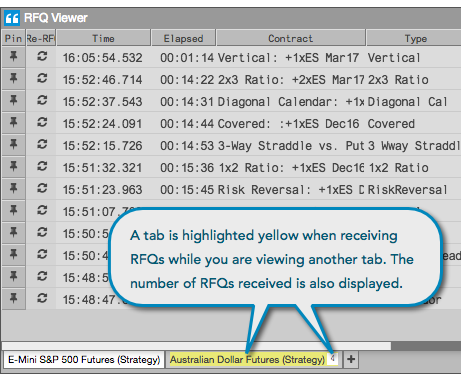
Eurex Enlight RFQs
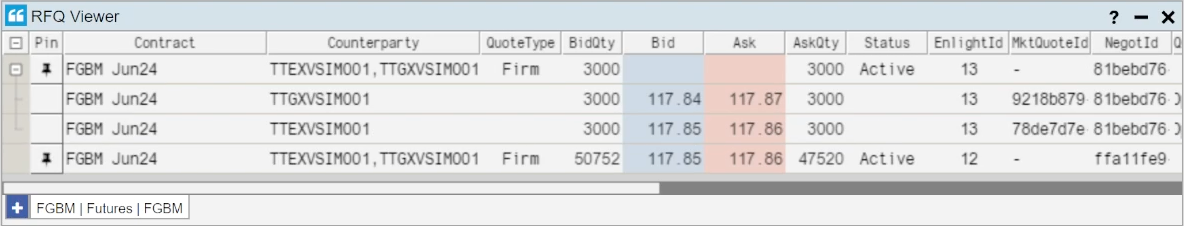
The following columns are available for Eurex Enlight contracts:
- Counterparty
- EnlightId
- MktQuoteId
- NegotId
- QuoteType
- QuotingStatus
- Status
- TransType
- TransferTime — Displays a countdown timer formatted as M:SS, allowing users to track the remaining 2-min duration until a deal is accepted
A parent RFQ row organizes the various responses to the RFQ within a group that can be expanded and collapsed.