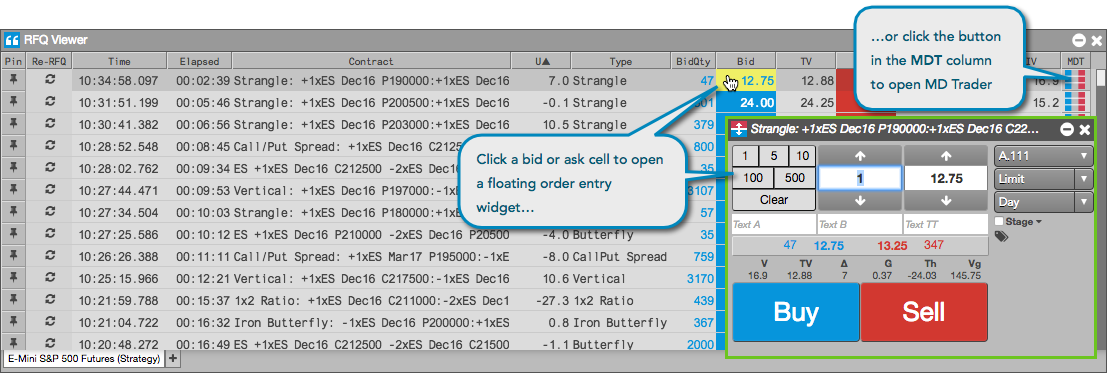RFQ Viewer
Trading from the RFQ Viewer
You can submit an order in response to an RFQ by opening MD Trader® or the Order Ticket from within the RFQ Viewer. When monitoring RFQs in the viewer, a single click on an RFQ bid or ask price or quantity in the viewer launches a floating order ticket seeded with data for the corresponding instrument.
In addition, you can open MD Trader from the MDT column, or use the context menu to open MD Trader or an Order Ticket seeded with market data for the selected instrument.