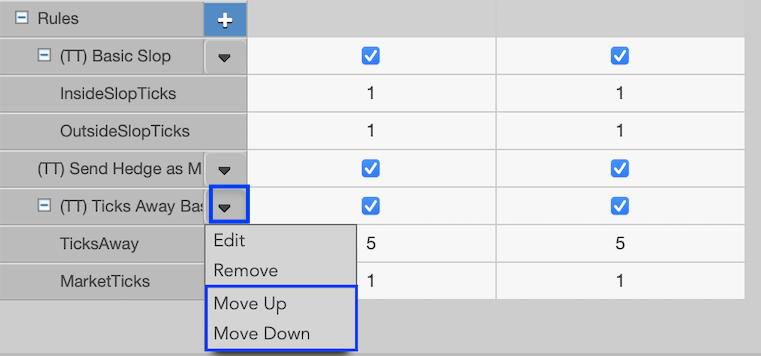Autospreader
Spread Configuration Rules
Overview
TT provides some common quoting and hedging rules that you can add to your spread configuration. You can also create a rule or select a rule that was shared with you by your administrator. To create or add a rule, click the + button in the Rules field.
For a description of each TT rule, refer to Rule descriptions.
For more information about creating your own rules, refer to Autospreader® Rules.
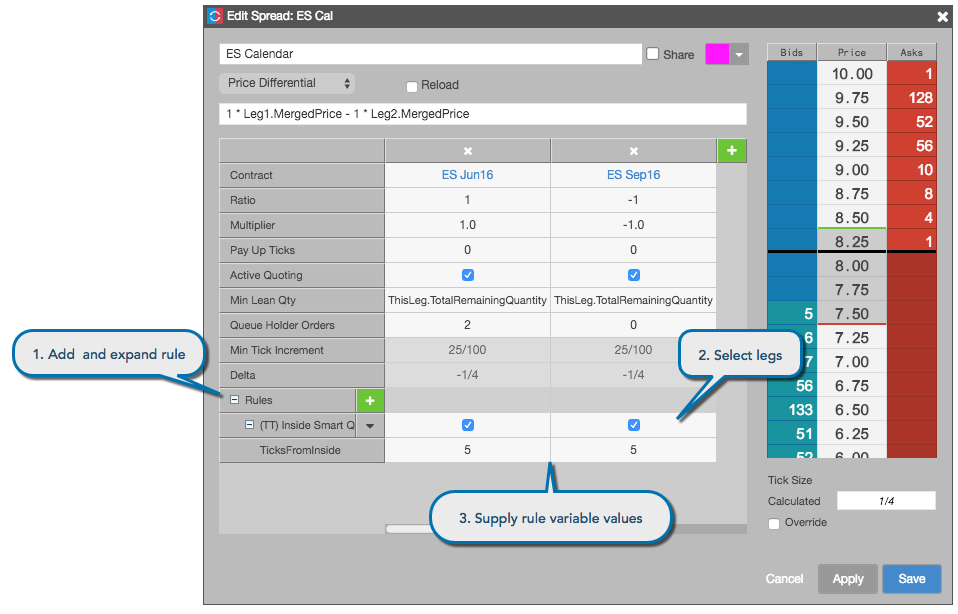
Autospreader Rule Priority
Autospreader rule priority is based on the rule's location within the configuration window. Rules at the top of the configuration window have the highest priority. This is important to note if multiple rules have their conditions met simultaneously.
To move a rule to a different position, press the down arrow icon next to the rule to open the context menu. Select Move Up to place the rule in a higher priority or select Move Down to lower the rule's position and set it to a lower priority.