Autospreader
Copying a Synthetic Spread
To copy an Autospreader spread:
- Click the checkbox next to the spread you wish to copy.
- Click the Copy button.
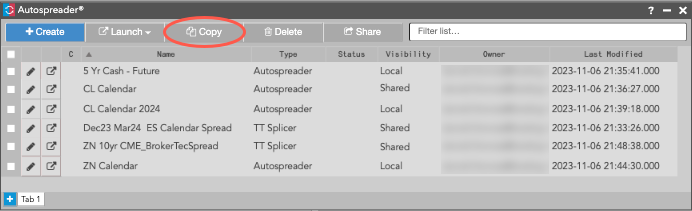
- Click the pencil icon to edit the new spread
- Provide a new name, color and adujst parameters
- Click Save
Note When copying a shared spread, Autospreader Rules are also copied.