NFX
Managing NFX authorized trader IDs
Use the Authorized Trader IDs tab on the left navigation pane to add, view, edit, or delete NFX and NASDAQ_EU authorized trader IDs in your company. This tab provides a shortcut to the managing authorized trader IDs at Users | Exchanges | NFX.
To display the Authorized Trader IDs tab, click More in the left navigation pane.
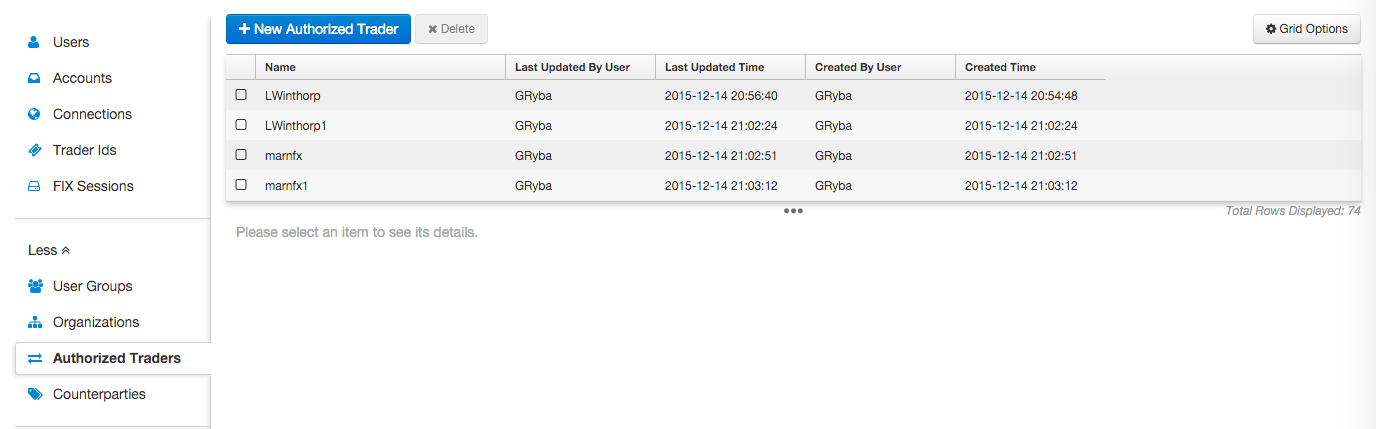
Adding an Authorized Trader ID
To add an authorized trader ID:
- Click More on the left navigation pane and select Authorized Trader IDs.
- Check the checkbox next to a record to select it. Multiple records can be selected
- Enter the exchange settings for the selected record(s)
- Click Save.
Editing or viewing an Authorized Trader ID
To edit or view an authorized trader ID:
- Click More on the left navigation pane and select Authorized Trader IDs.
- Check the checkbox next to a record to select it. Multiple records can be selected
- Edit or view the exchange settings for the selected record(s) and click Save.
Deleting an authorized trader
To delete an authorized trader:
- Click to select an authorized trader in the grid.
- Click Delete.