Secondary Accounts
Secondary Accounts Overview
FIX client accounts defined outside of the TT® system can be mapped to a TT account for order routing. As an administrator, use the Secondary Acct Map tab in Setup to link a client account or secondary account to a TT account and associate the secondary account with an Order Profile. The secondary account mapping can be applied to all inbound FIX orders, including care orders from a third-party OMS.
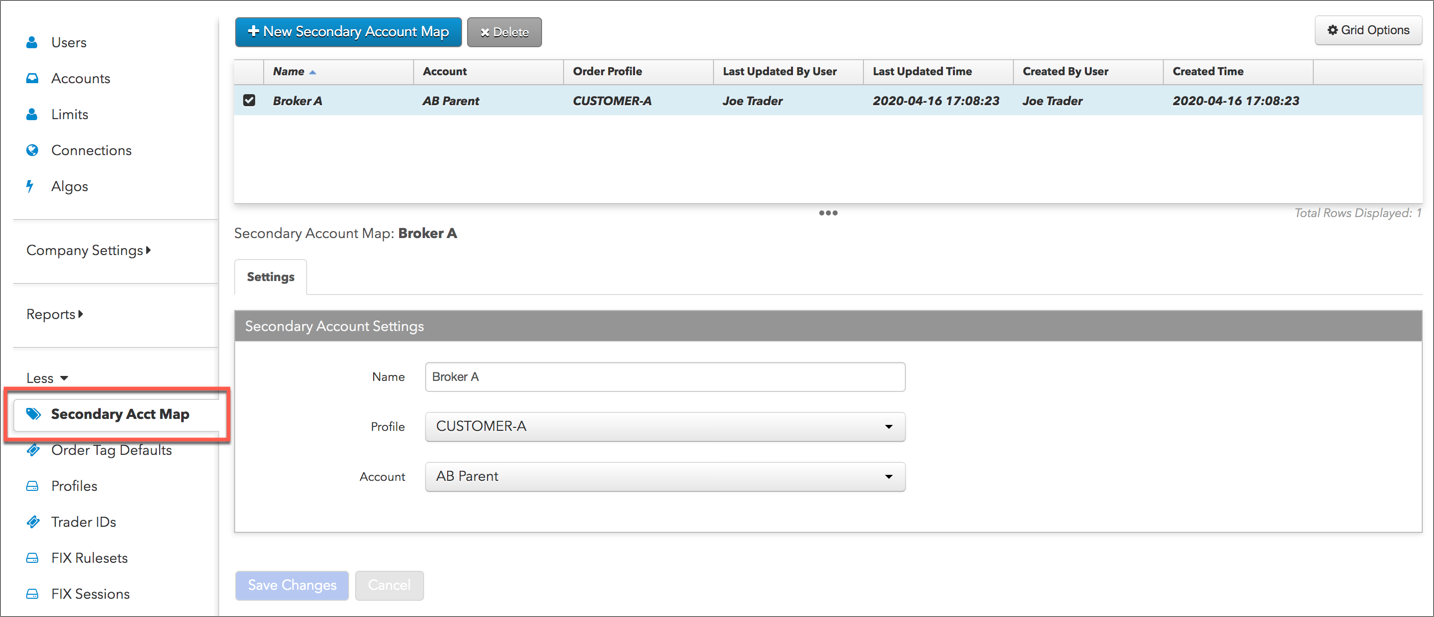
Adding a secondary account
To link your customer's outside accounts to routing accounts in TT, refer to Adding a secondary account.
Example: Secondary account mapping
The secondary account values are displayed in the Name column. This column shows the externally defined account name populated in Tag 18219 and entered in Setup.
Note: The secondary account value in Tag 18219 is used for linking to a TT account in Setup and is not sent to the exchange.
The Account column shows the TT account that the secondary account is linked to. If a TT account is provided, it's routed to the exchange as the clearing account in Tag 1. The Order Profile column shows the Order Tag Defaults profile associated with the TT account and sent to the exchange in Tag 18218.
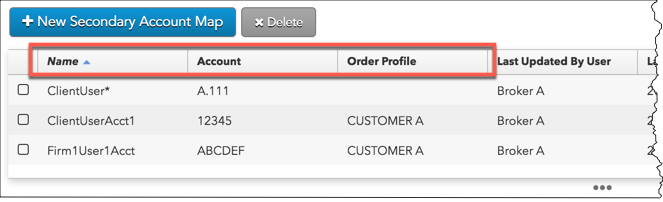
The following table shows how secondary account mapping values in Setup are copied to tags on inbound FIX orders.
| Name | Account | Order Profile | Fix Tag Mapping |
|---|---|---|---|
| ClientUser* | A.111 | none | Tag 18219 = ClientUser* Tag 1 = A.111 |
| ClientUserAcct1 | 12345 | CUSTOMER A | Tag 18219 = ClientUserAcct1 Tag 1 = 12345 Tag 18218 = CUSTOMER A |
| Firm1User1Acct | ABCDEF | CUSTOMER A | Tag 18219 = Firm1User1Acct Tag 1 = ABCDEF Tag 18218 = CUSTOMER A |
Secondary account order processing
For inbound FIX orders from non-TT accounts, the order is processed in TT as follows:
- The TT FIX Rules Engine looks for a secondary account name in Tag 18219 or runs a script to create the name based on the company, user, and account values in the inbound FIX message. If the user submitting the order is allowed to use wild-card accounts, the rules engine appends "*" to the secondary account name (e.g., CompanyUser*).
- FIX Server reads the secondary account name in Tag 18219 and retrieves the TT routing account:
- If a TT account is found, it's assigned to Tag 1.
- If no TT account is mapped to the secondary account, the order is rejected. Note: If the user submitting the order is not allowed to use wild-card accounts, there will not be a wild-card account entry for that user in Setup.
- If an Order Profile is associated with a TT account, the profile is assigned to Tag 18218, TT Customer Name.
- If the original, externally-defined account name in Tag 1 needs to be echoed back on Execution Reports and rejects, that value is stored in an Echo tag by the TT FIX Rules Engine and re-applied on the outbound messages. Secondary account names are not required on Execution Reports or FIX Drop Copy.
- The order or staged care order is routed or claimed based on the user/account settings on the TT account.
- For care orders, the broker that claims the parent care order in the TT account can submit child orders using their own accounts and Order Profiles. The child orders inherit the Order Profile values from the parent, but can have additional overrides. The broker submitting the child order can change values manually or by selecting a local Order Profile or admin Order Profile with different Order Tag Defaults.