CoinFLEX
Configuring user access to CoinFLEX
Before adding a CoinFLEX user, review the following help sections:
To configure user access to CoinFLEX:
- Click the Users | Exchanges tab for a user selected in the data grid.
- Click the exchange list drop down arrow, and scroll to and select CoinFLEX.
Configure the following Order Routing settings:
- User ID — The user ID associated with your CoinFLEX exchange account. This is a required field.
- Cookie — The web cookie associated with your CoinFLEX exchange account. This is a required field.
- Private Key — The private key associated with your user ID provided by the exchange. This is a required field.
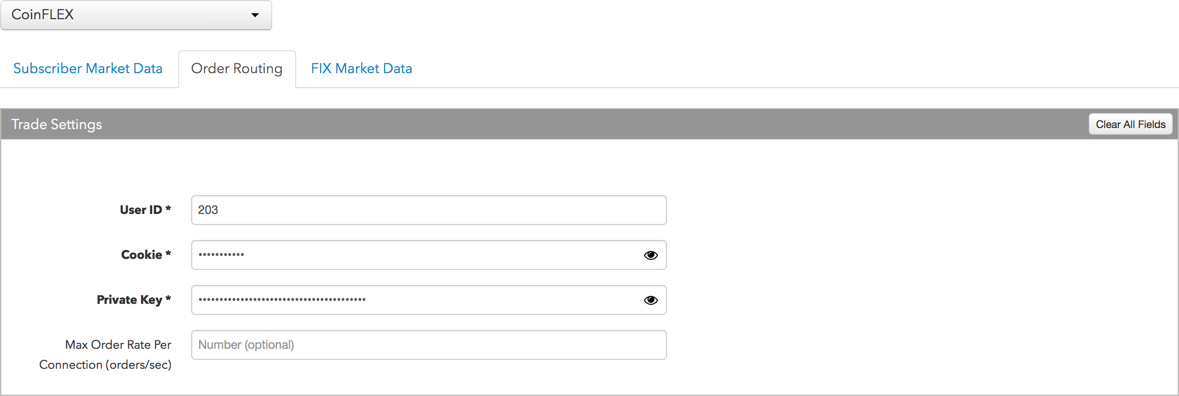
Click the Market Data tab to allow or deny access to market data for the following product groups:
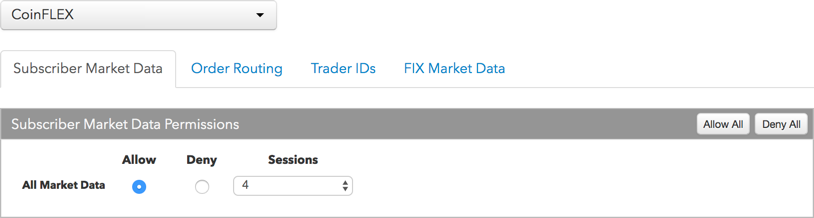
- All Market Data — Click either radio button to Allow or Deny access to all market data available from the exchange.
- Sessions — Sets how many simultaneous market data sessions the user can have active using different IP Addresses/Applications. Delay Only: Indicates that market data is denied in all environments except the delayed environment, which does not have access to real-time market data.
-
Click the FIX Market Data tab to allow or deny access to the following market data groups available at the
exchange from TT FIX:
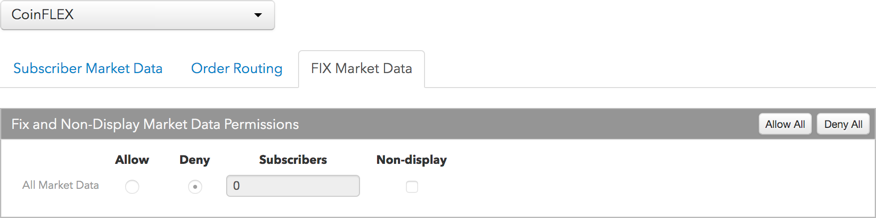
For each group with Allow enabled:
- For Sessions, set set how many simultaneous market data sessions per product group the user can have active using different FIX users. Selecting 0 - Security Definition & Status Only indicates FIX users can access only security definitions and securty status updates for the product group.
- Click Save Changes.
Users in the U.S.A. are not eligible to trade on CoinFLEX. Please consult the CoinFLEX Terms of Service.