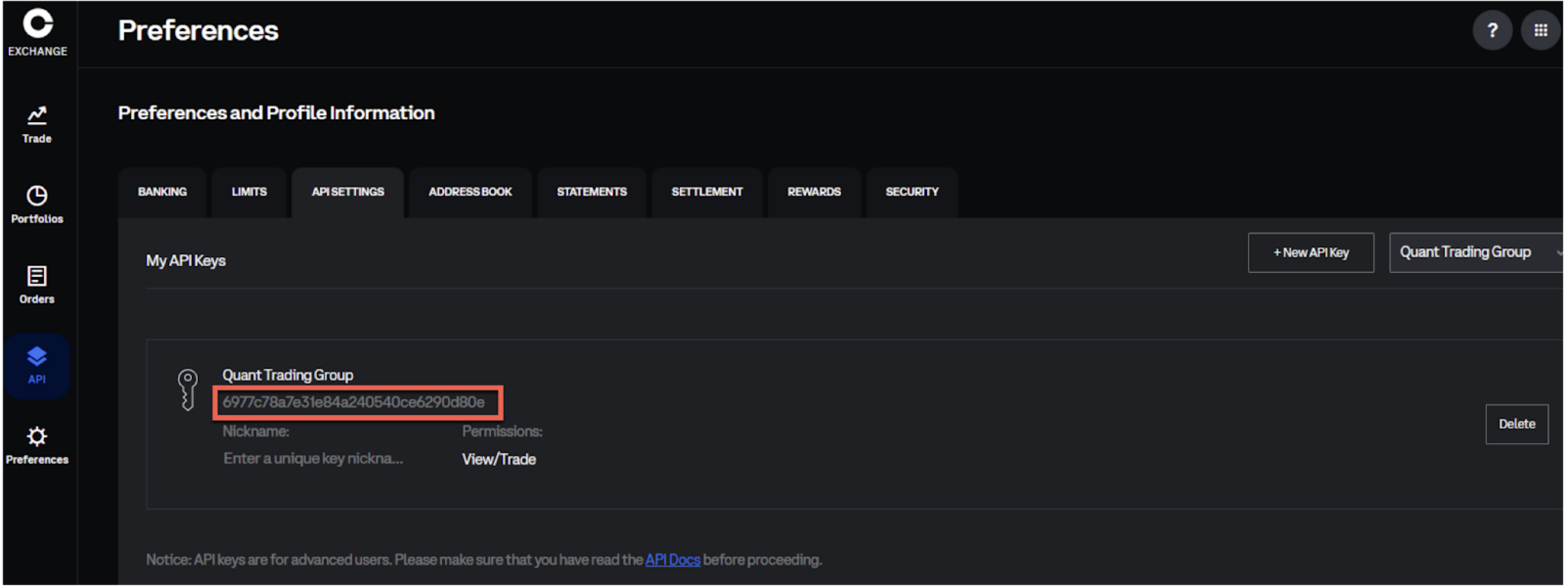Coinbase
Setting up Coinbase API credentials
- Setting up individual traders
- Setting up groups of traders (portfolios)
- Creating a new Coinbase API key
- Creating the API secret and passphrase
After your Coinbase account is created at www.coinbase.com (Businesses > Exchange), sign in and set up the following credentials required for connecting to Coinbase via the TT platform:
- API key
- API secret
- Passphrase
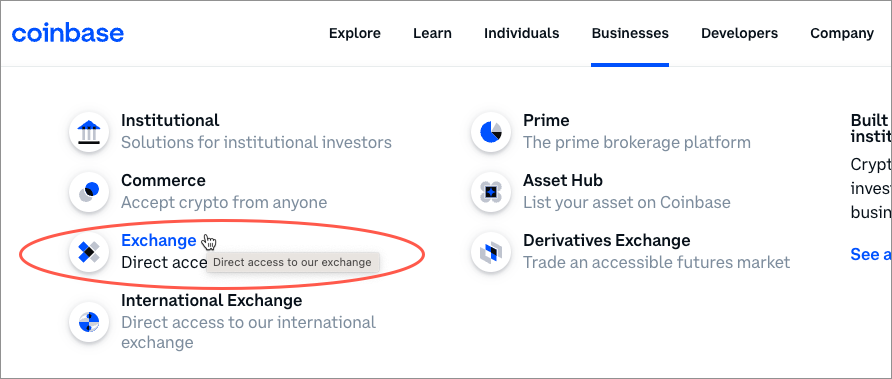
After users in your firm create a Coinbase wallet and fund their Coinbase account, they can create an API key, API secret, and passphrase that they'll need for their trader IDs on TT.
If you trade for yourself and have full administrator permissions in TT, you'll be able to create your own Coinbase credentials for your Coinbase account and assign them in TT using the Trader IDs tab in the left navigation panel.
Note Multiple API keys and secrets can be created for a single Coinbase account.
If you are a Risk or Operations Administrator, you can set up a member of your trading firm with a Trader ID in TT and use one of the following accounts:
- their own Coinbase account
- a shared Coinbase account (portfolio)
Setting up individual traders
If you are setting up Traders to trade using their own Coinbase accounts, ensure that you have each user's Coinbase credentials in order to configure their connection to Coinbase:
- API key
- API secret
- Passphrase
Setting up groups of traders (portfolios)
If you are setting up a group of traders to use the same Coinbase account, you can create a portfolio for the group. Each group (portfolio) can have its own API credentials.
- API key
- API secret
- Passphrase
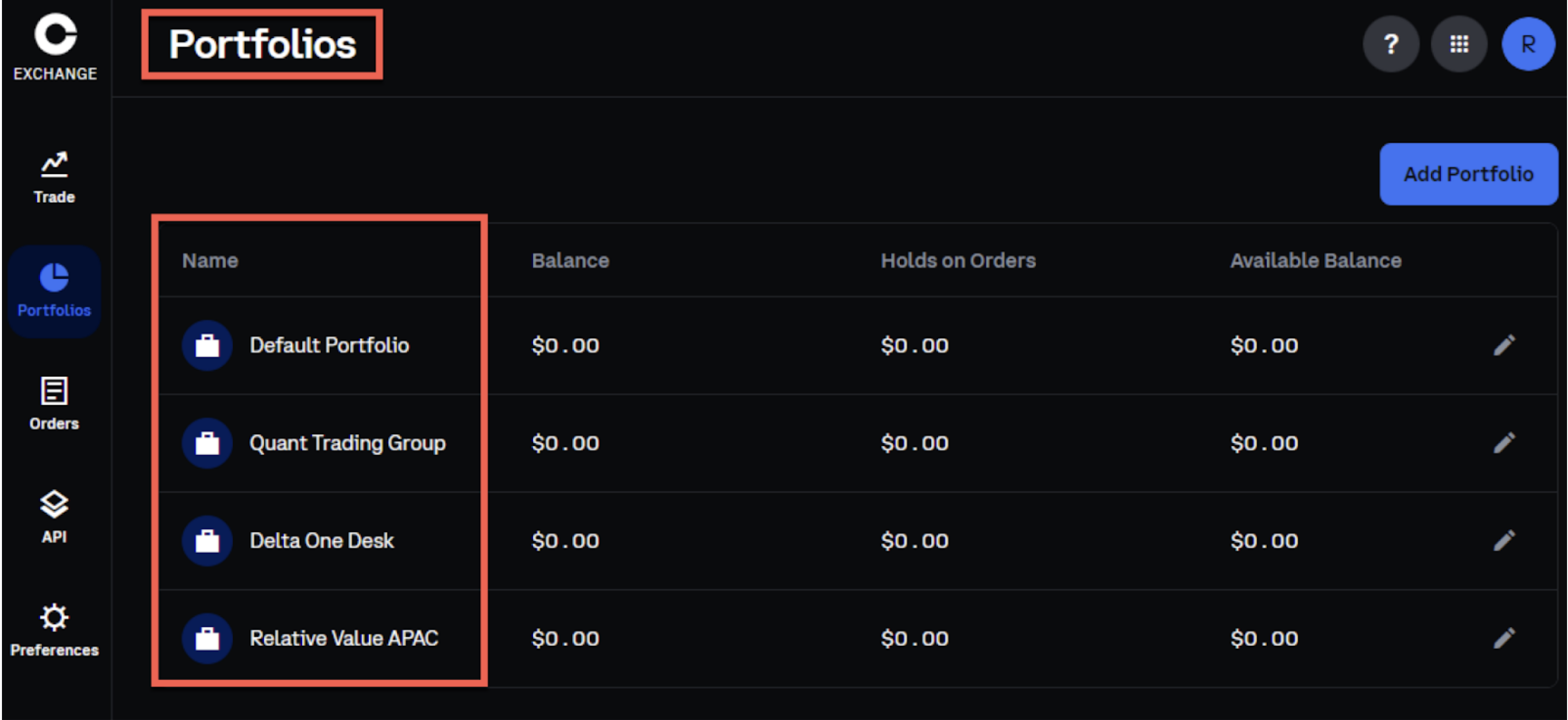
Creating a new Coinbase API key
You will need to enter the Coinbase API Credentials into TT User Setup. The first step is to create a New API Key.
To create a Coinbase API key:
-
Log in to pro.coinbase.com if you are a TT Crypto user, or prime.coinbase.com if you are a trading firm user.
Note If you are creating an API key for the Coinbase "test" environment as a TT Crypto user, log in to public.sandbox.pro.coinbase.com/ . If you are a trading firm (instituional) user, log in to https://public.sandbox.prime.coinbase.com/ to create an API key for the test (Simulation) environment.
- Click the API tab.
- Click the API SETTINGS tab.
- Click +New API Key.
- Repeat this step to create additional API keys and secrets for the same Coinbase account if needed.
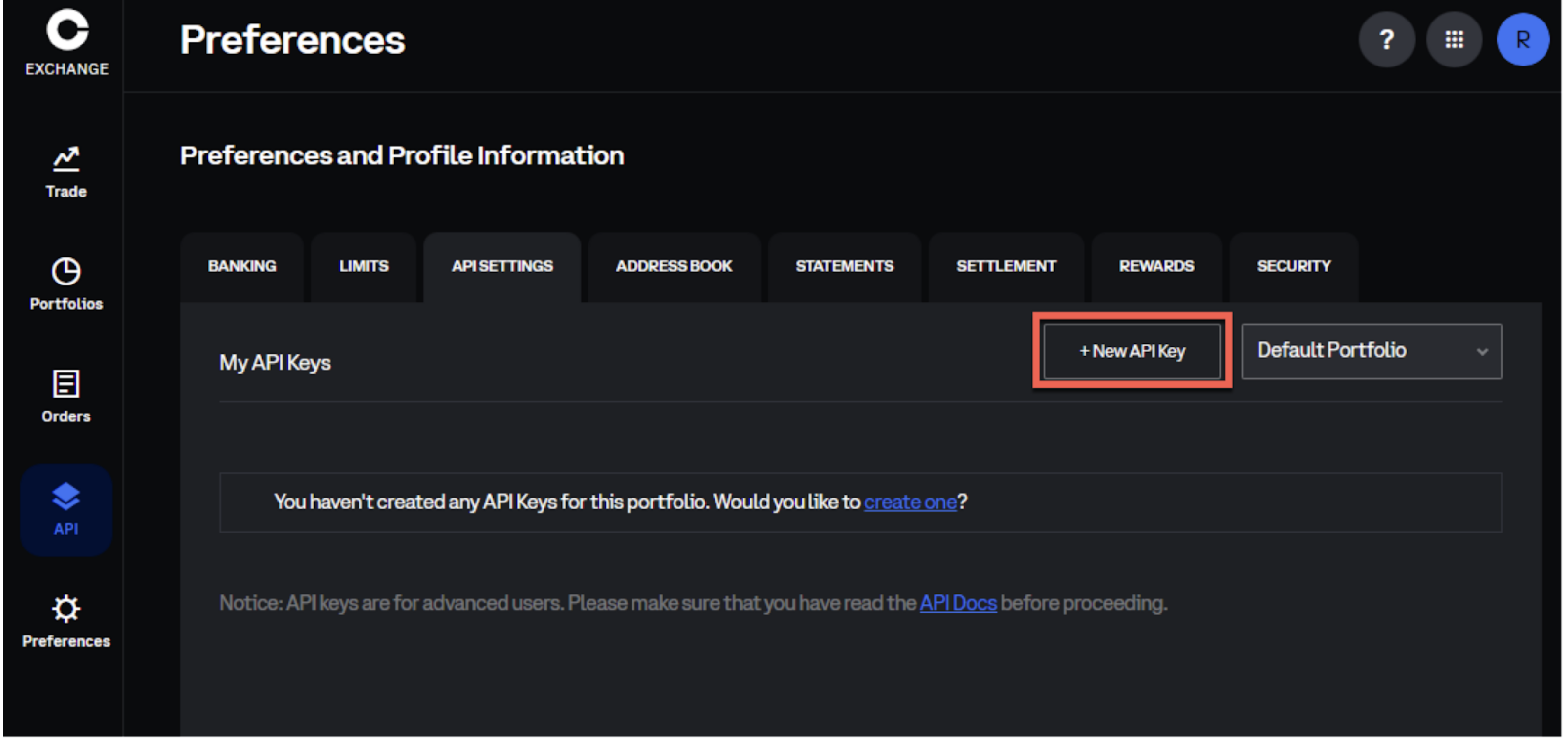
Note If you do not have administrator permissions in the Setup application on TT, then provide your Risk or Operations Administrator with your API key, API secret, and passphrase. If you trade for yourself and have administrator permissions in Setup, you can log in to the Setup application and create your trader ID for connecting to TT using your API key, secret, and passphrase.
Creating the API secret and passphrase
To create the API secret and passphrase:
- Choose a Portfolio, which might be a group of traders in your company, or Default Portfolio if you only need one set of credentials.
- Enter an API Key Nickname (Optional - just a helpful reminder for yourself).
- Select Permissions. Ensure that you select Trade for any order placement.
- Enter a Passphrase or use the one that is pre-populated.
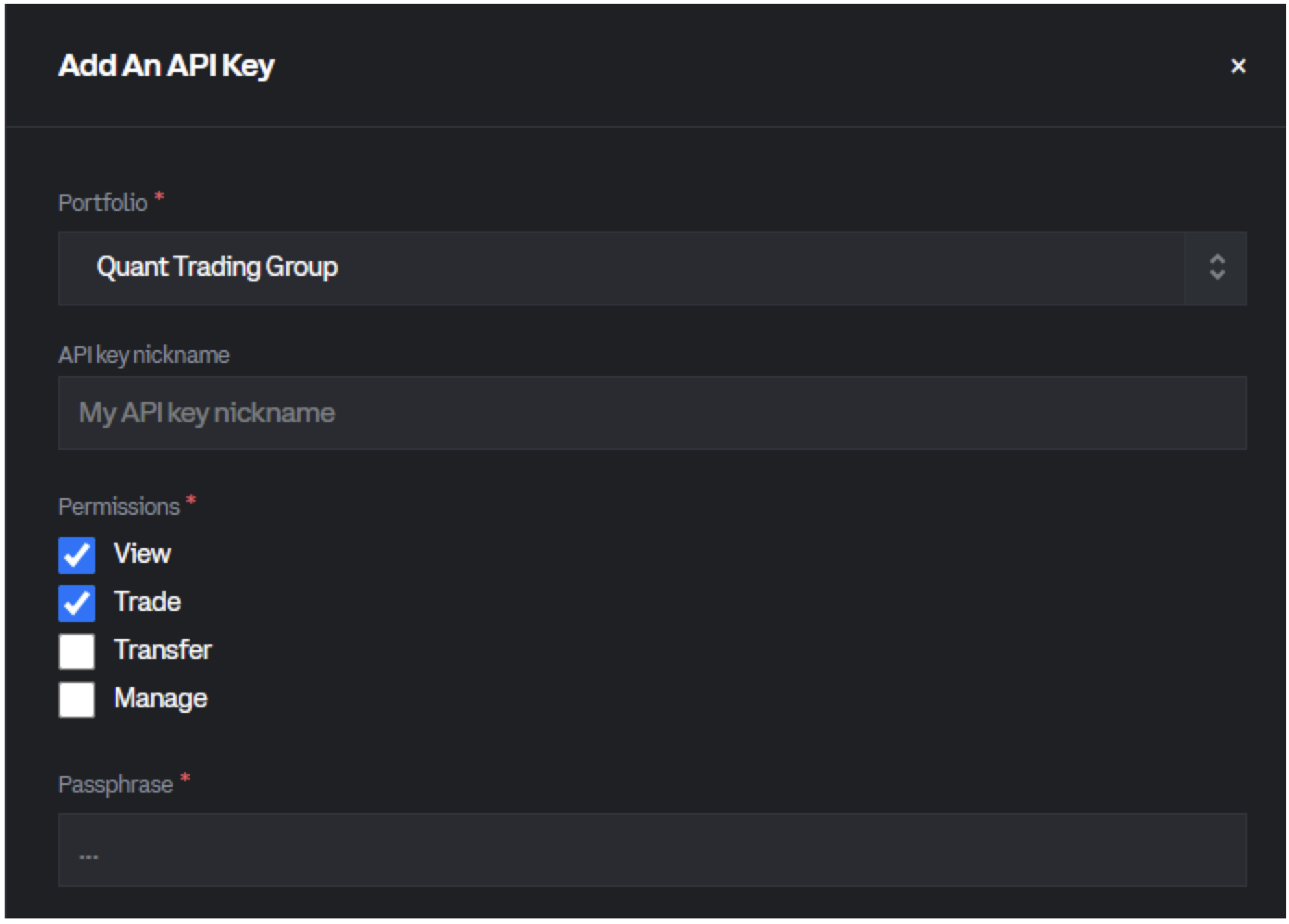
The SECRET is displayed on the next screen.
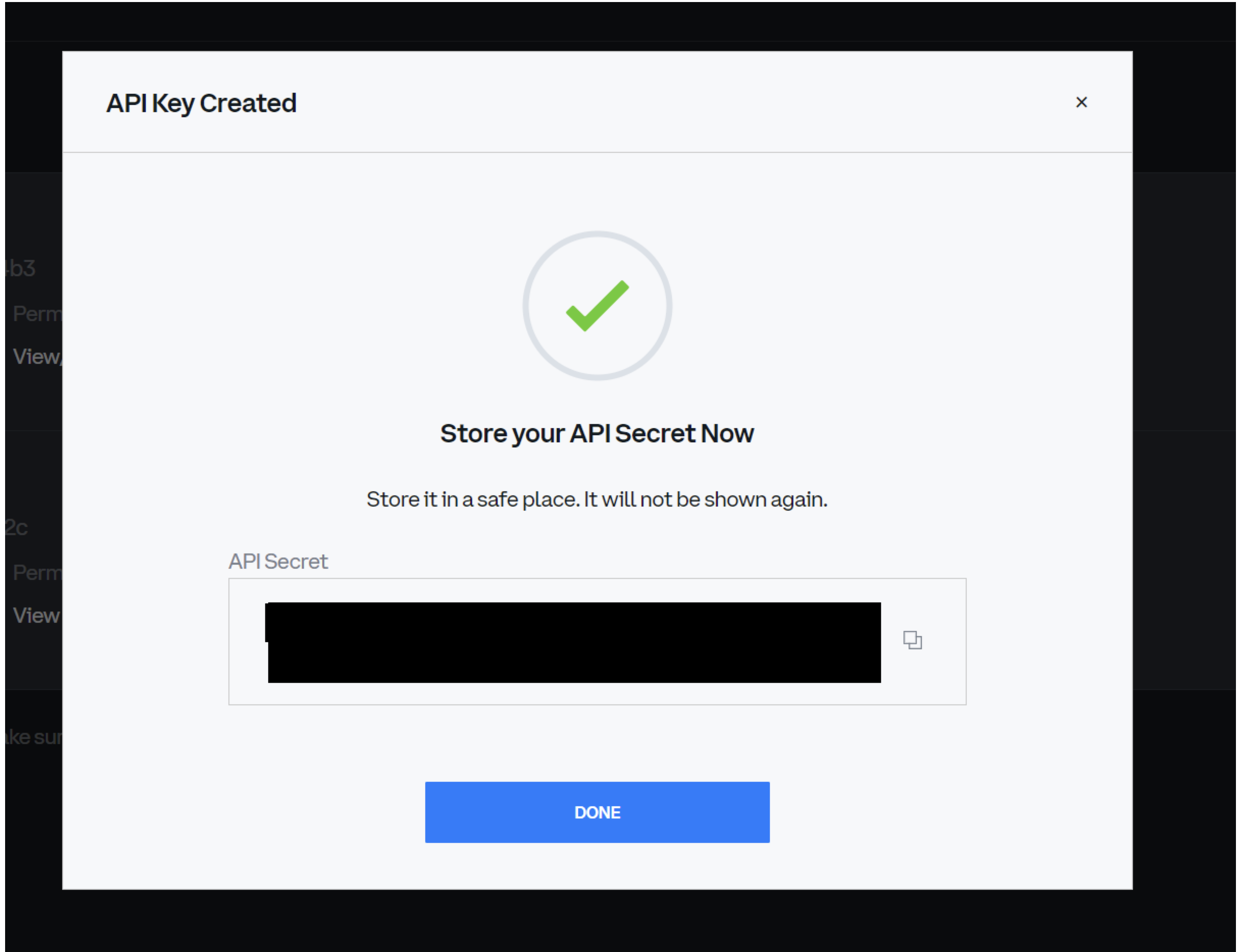
Once completed, you can see your KEY, which is the string of letters and numbers under your portfolio name (“Quant Trading Group” is the portfolio name in this example).