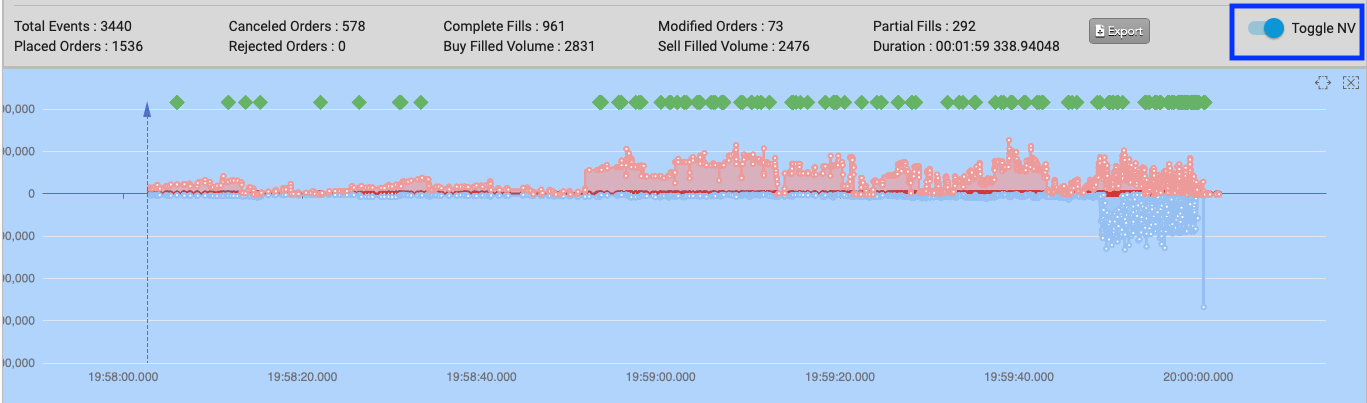Cross Product Models
This feature is currently in BETA and only available to certain users. To join the beta, contact your TT representative.
Cross Products Overview
When investigating an incident, TT Trade Surveillance defaults to showing the trade volume that occurred during the period in question. You can now view the notional values, in United States Dollars (USD) by enabling the Toggle NV switch, located above the chart.
Note TT Trade Surveillance sets notional value equal to the underlying value of the of the instrument multiplied by the number of contracts.
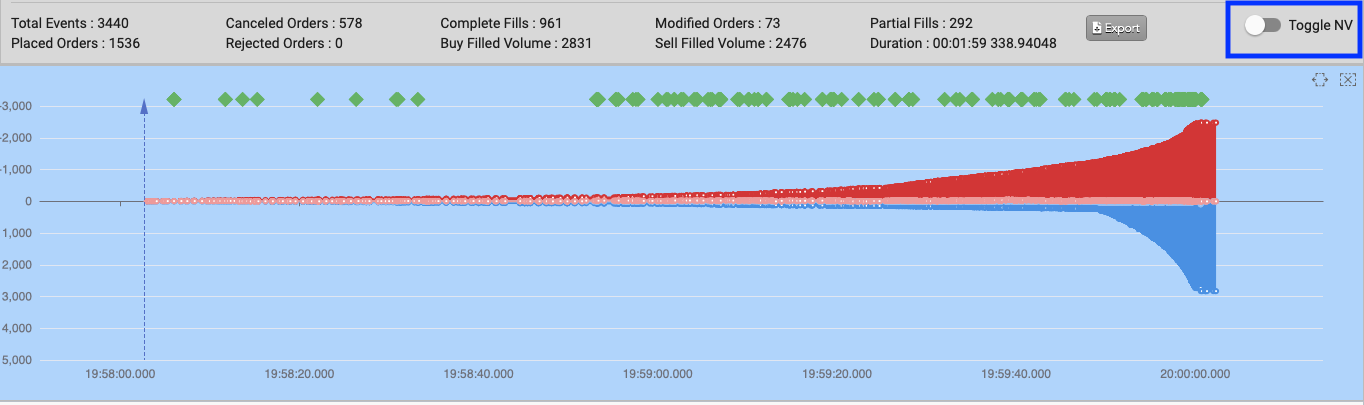
When enabled, the chart displays the value, in USD of each transaction. As with the volume view, simply hover over the chart to see the specific details.
Note In charts for cross products, the diamonds at the top of the chart highlight imbalanced fills during times of imbalance in the notional value.