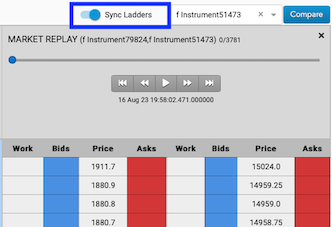Cross Product Models
This feature is currently in BETA and only available to certain users. To join the beta, contact your TT representative.
Cross Products Overview
When investigating an incident, you can enable multiple MD Trader ladders to view cross products at the same time. Once enabled, you have the option to sync the replay of the ladders to view the 'real-time' activity of the cross products.
To replay cross products in the ladder view
-
Press the Load MD Trader button in the Market Replay section.
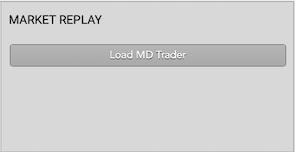
An MD Trader ladder appears and loads the first cross product.
-
Select a second instrument from the Select a cross product dropdown and press the Compare button.
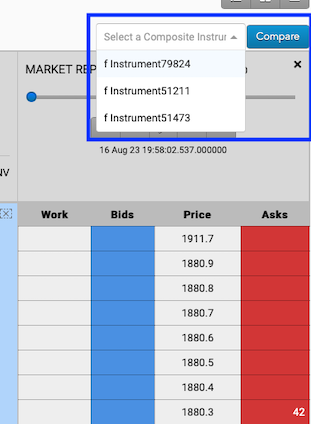
-
A second MD Trader ladders appears and loads the second cross product.
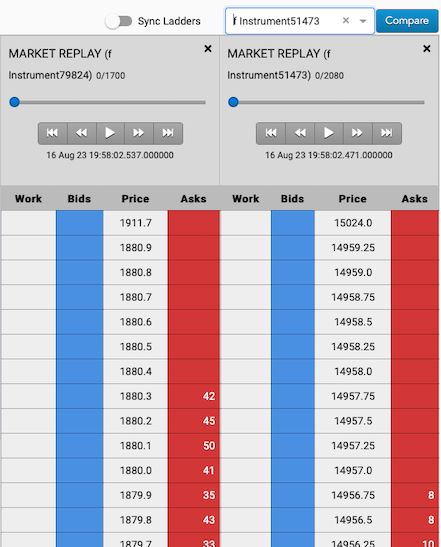
-
Optionally, use the Sync switch to enable a single set of playback controls. These controls starts, stops, advances, and rewinds both ladders at the same time.