TT® FIX Market Data
Market data message flows
A FIX client starts a FIX Market Data session by sending a Logon (A) message to TT FIX and ends the session by calling the Logout (5) message. While connected to a FIX Market Data session, a FIX client engages in a series of message conversations (requests and responses) with TT FIX to access information about tradable instruments. Typically, market data message conversations involve the following request and response messages.
- Get details about instruments
- Monitor the trading status of an instrument
- Request market data for instruments
Getting details about instruments
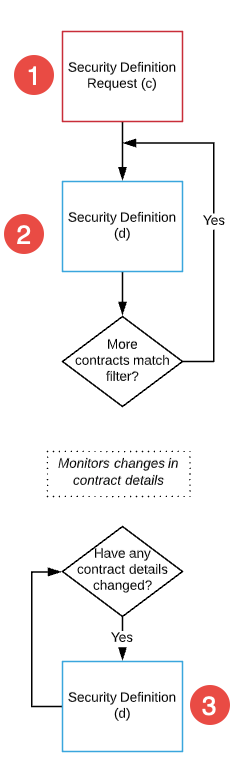
- The security definition message flow begins with a FIX client sending a Security Definition Request (c) message with the desired filtering criteria.
- For each instrument that matches the filtering criteria, the exchange responds with a Security Definition (d) message with the details about the instrument. Sending a Security Definition Request (c) message instructs TT FIX to subscribe for contracts that match the filter criteria.
- When the exchange makes any changes to the instrument details, such as the tick size, TT FIX sends another Security Definition (d) message for the updated instrument.
Monitoring the trading status of an instrument
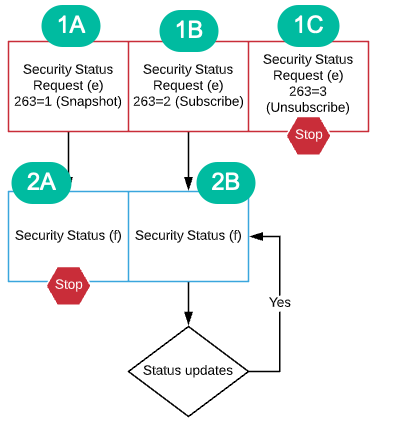
-
The security status message flow begins with a FIX client sending a Security Status Request (e) message with the desired instrument and subscription type.
- (1A) To get a single snapshot, the FIX client sets 263=0 in the request.
- (1B) To get a single snapshot and subscribe for future status changes, the FIX client sets 263=1 in the request.
- (1C) To cancel a subsription, the FIX client sets 263=2 in the request. The message flow is complete.
-
TT FIX sends a Security Status (f) message for the requested instrument.
- (2A) TT FIX sends the current trading status of the instrument. The message flow is complete.
- (2B) TT FIX sends the current trading status of the instrument and subscribes for status updates. When an update occurs, TT FIX sends a new Security Status (f) message with the new information.
Requesting market data for instruments
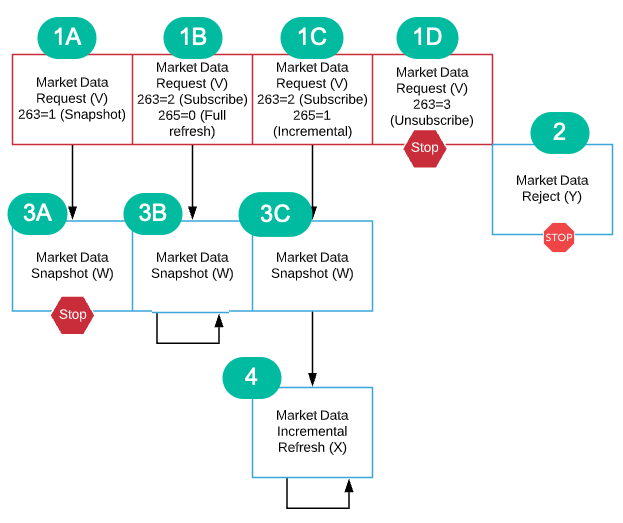
-
The market data message flow begins with a FIX client sending a Market Data Request (V) message with the desired instrument and subscription type.
- (1A) The FIX client requests one snapshot of market data for an instrument.
- (1B) The FIX client subscribes for market data for an instruments and requests to receive all market data, even it it has not changed.
- (1C) The FIX client subscribes for market data for an instruments and requests to receive only market data that has changed.
- (1D) The FIX client cancels the market data subscription. The message flow is complete.
- TT FIX sends Market Data Reject (Y) if it cannot fulfill the request for market data, such as specifying an invalid instrument.
-
TT sends a Market Data Snapshot (W) message.
- (3A) For a snapshot update type (263=0), the message flow is complete.
- (3B) For a subscription update type (263=1) with a request for full updates (265=0), TT continues to send Market Data Snapshot (W) messages each time the market data changes.
- (3C) For a subscription update type (263=1) with a request for incremental updates (265=1), TT sends one Market Data Snapshot (W) message.
- As market data changes for the instrument, TT continues to send a Market Data Incremental Refresh (X) message.