TT® FIX Drop Copy
Drop Copy message flows
A FIX client starts a FIX Drop Copy session by sending a Logon (A) message to TT FIX and ends the session by calling the Logout (5) message. While connected to a FIX Drop Copy session, a FIX client engages in a series of message conversations (requests and responses) with TT FIX to receive order and fills. Typically, market data message conversations involve the following request and response messages.
| Inbound | Outbound |
|---|---|
|
Execution Report (8)
Order Cancel Reject (9) Trade Capture Report (AE) The following messages are sent only when the Drop Copy session enables its Compliance Feed setting. New Order Single (D) Order Cancel/Replace Request (G) Order Cancel Request (F) New Order Multileg (AB) Multileg Order Cancel/Replace (AC) |
Heartbeat (0)
Order Status Request (H) Trade Capture Report Ack (AR) |
Common message flows
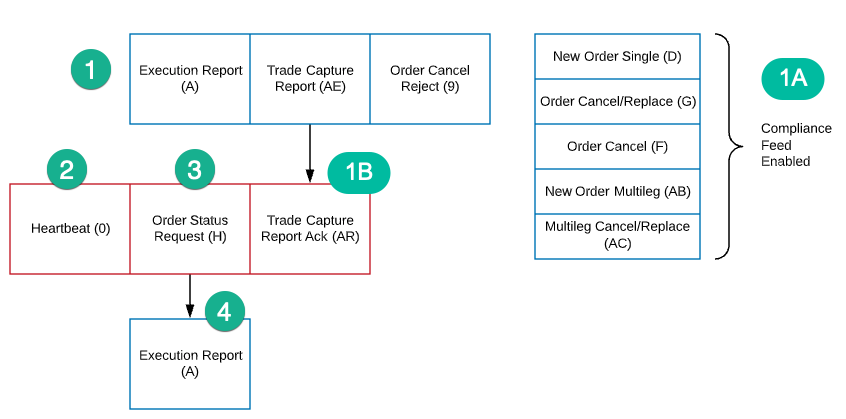
-
The drop copy message flow begins with TT FIX sending the FIX client the following order and fill messages:
- Execution Report (8)
- Order Cancel Reject (9)
- Trade Capture Report (AE)
- Because the primary purpose of a Drop Copy session is to listen for messages, it does not following the typical request/response paradigm. A FIX Drop Copy client needs to send a Heartbeat (0) message every 30 seconds to maintain its connection.
- At any time, a FIX client can send an Order Status Request (H) message to request the status of an existing order.
- TT FIX sends an Execution Report (8) message in response to the Order Status Request (H) message.