TT CORE SDK
Prerequisites and Licensing
System requirements
A dedicated server provided by TT running Linux. Specifically, the TT-provided server runs CentOS 7 as required by the TT Core SDK.
Licensing
Running a TT Core SDK application requires two prerequisites:
- First, a user must have a TT Pro license. A user with a TT Pro license can run any number of TT Core SDK applications.
- Second, each client application instance must provide its own application key upon initialization. Refer to Authenticating a TT Core SDK application for details on creating application keys.
Market Data Entitlements
To access market data for TT CORE SDK applications, you must enable market data entitlements for each market you wish to trade using the "FIX and SDK Server Market Data" sub-tab under the user's "Exchanges" tab.
Note: Previously, all market data configurations were configured in the "FIX Market Data" sub-tab.
TT CORE SDK Market Data
When enabling market data for server-side applications, administrators must configure the following for each desired market listed in Setup:
- In Setup, select Users and highlight the desired user row.
- Select the Exchanges tab then use the dropdown menu to select the appropriate exchange.
- Select the FIX and SDK Server Market Data tab.
- Set the following values in each market row you wish to configure:
- Select Allow to enable market data.
- For the Sessions field and Non-display checkbox:
- Set the value of the Sessions field to be the number of applications that will use display data concurrently.
- Enable the Non-display checkbox if you will run applications that will use non-display data.
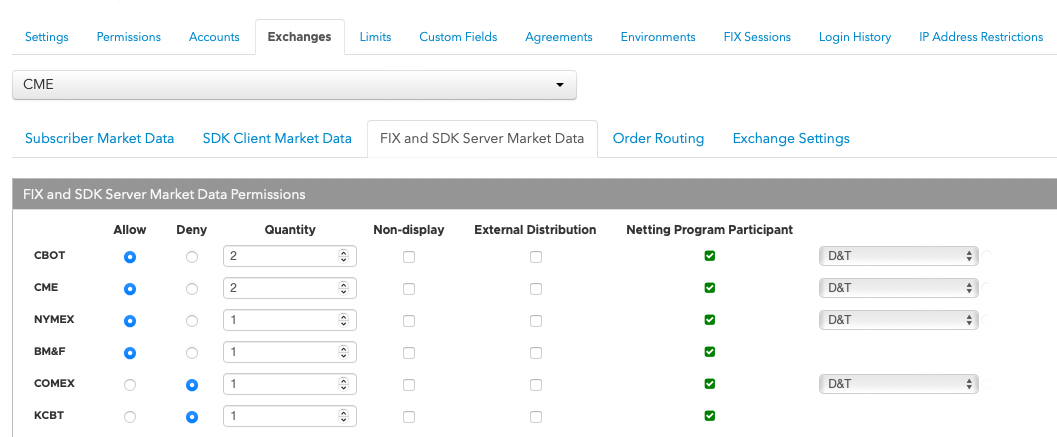
For information about market data fees, please see the Exchange Subscriber Service Fees page or contact your TT Customer Success Representative.