Watchlist
Submitting an RFQ from Watchlist
Note: Ensure that you have selected an account for the specific exchange where you'll be submitting the RFQ. Account selection for RFQs is set up in Preferences | Accounts.
After creating an options strategy and adding it to the Watchlist, you can submit an RFQ to the market for the strategy directly from the Watchlist. Select the user-defined strategy in the Watchlist, right-click, and select Submit RFQ.
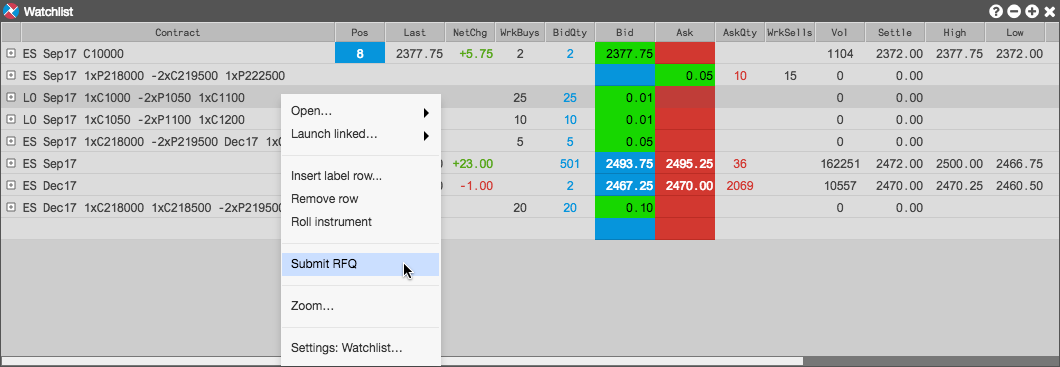
Note: If you do not select an RFQ routing account prior to submitting the RFQ, you'll receive the following widget error message:
