Routing Rules
Routing Rules Overview
The Routing Rules widget gives you the ability to configure your most common routing scenarios on a per broker or customer basis. Using the widget, you can create routing rules that allow you to split and route different portions of an order among different brokers and accounts.
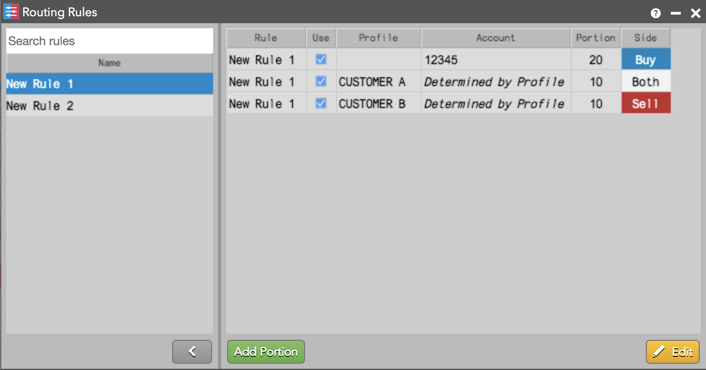
For example, a routing rule can allow you to submit a single order and have TT split the total order quantity as follows:
- Divide the order quantity equally 50-50 between two brokers or accounts.
- Divide an order unevenly with 50% to Broker A, 35% to Broker B, and 15% to Broker C.
- Send Buy orders to one broker and Sell orders to a different broker.
- Allocate and submit orders 100% to one specific account or broker.
To open the Routing Rules widget, click Widgets | Order Management | Routing Rules from the workspace menu bar.