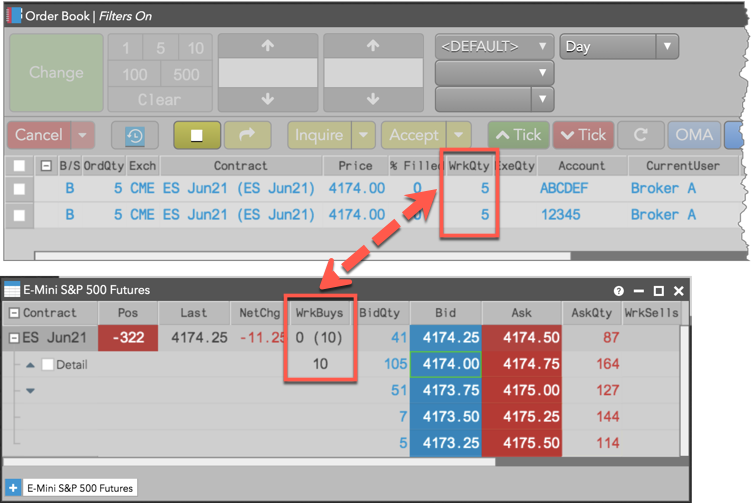Routing Rules
Applying a routing rule in TT
Routing rules are applied at order entry using MD Trader or the Order Ticket. The rules created in the Routing Rules widget are displayed in the account selector in these widgets.
To apply a routing rule in TT:
- Configure the order in MD Trader or the Order Ticket.
- Click the account selector and select a routing rule.
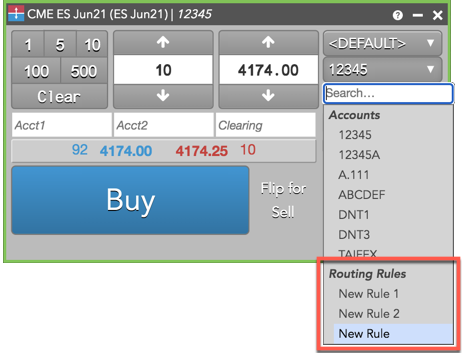
- Preview how the order will be split between the customer's order profiles or accounts.
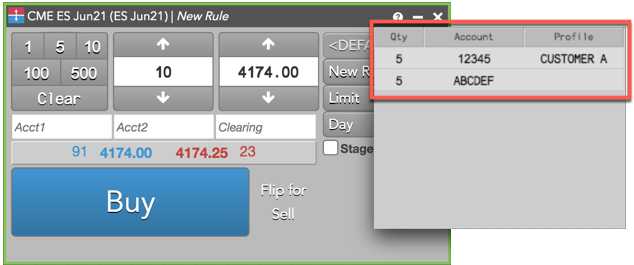
When a rule is selected, TT executes the rule logic and displays how the portions will be routed to the exchange.
- Submit the order to the exchange.
The Order Book shows the working order quantity (e.g., 10) was split equally per account (e.g., 5 lots each) based on the portion ratio in the selected routing rule.