Order Ticket
Docking an Order Ticket
When you dock an Order Ticket to a Market Grid, you create a single widget that automatically updates when you select different contracts.
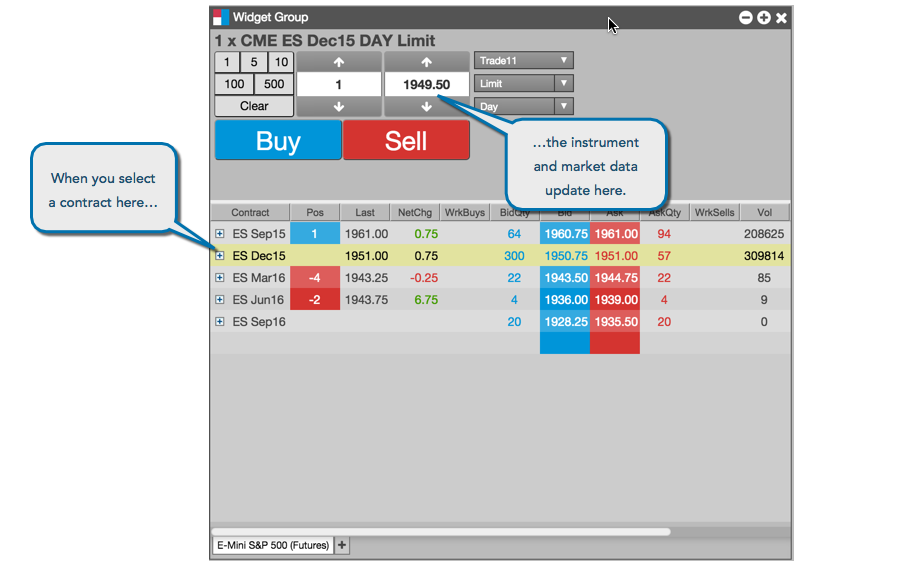
To dock an Order Ticket:
-
Open an Order Ticket from a Market Grid.
-
From the right-click context menu for the Order Ticket, select Create group widget.
-
Drag the Order Ticket to the top or bottom of the Market Grid.
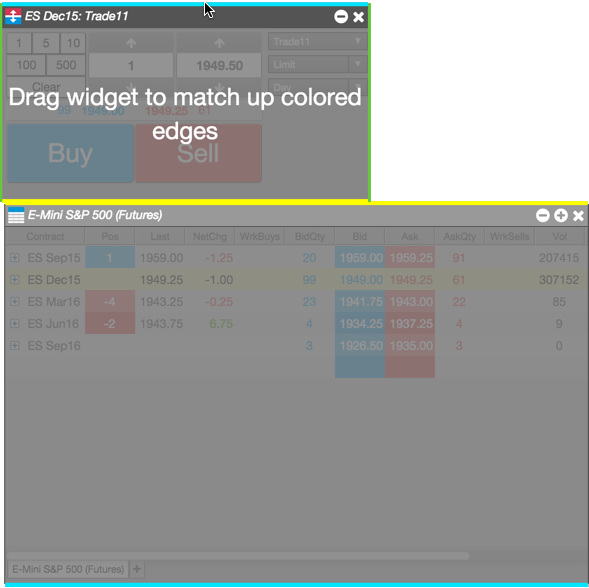
- Release the mouse button to create the widget group.