Electronic Eye
Electronic Eye settings
Available settings
These settings affect only the selected Electronic Eye widget. To update the default settings with these value for newly-opened Electronic Eye widgets, or to apply them to existing opened widgets, click Defaults.
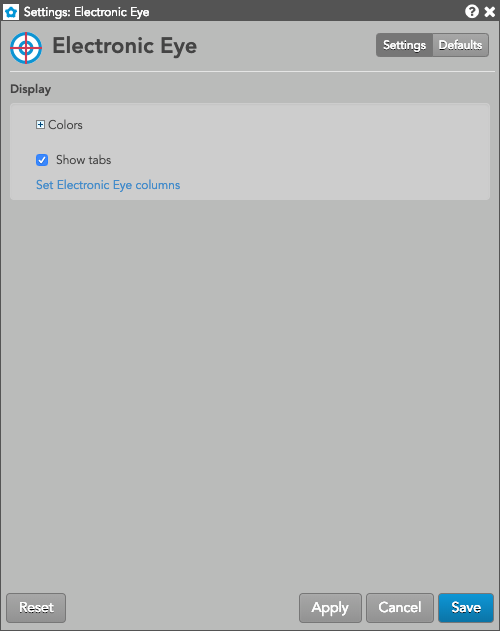
You can customize the Electronic Eye using the following settings:
- Grid font size: Adjust the font size to suit your preferences and use bold text, if desired.
-
Colors: Allows you to customize or change the cell and column colors available in the widget.
- Show tabs: Check to show tabs at the bottom of the widget. Uncheck to hide tabs.
- Set Electronic Eye columns: Select the columns you want shown in the Electronic Eye.
Electronic Eye column descriptions
| Column | Description |
|---|---|
| Instrument | Options instrument |
| C/P | Whether the instrument is a call or put option. |
| Strike | Shows the underlying Futures contract price at which a holder can exercise their option to buy or sell the contract. The strike column reflects the range of the day by shading the strike. The high / low line indicators as seen on MD Trader® are displayed in the strike column relative to their position. |
| DTE | Number of days until the option expires. |
| Expiration Type | Type of expiration (e.g. monthly, weekly) associated with the options instrument. |
| UndPx | The price of the underlying instrument at the time of the fill. |
| BidQty | The total quantity working at the bid. |
| Bid | The best market bid price. |
| Sell Edge | Difference between the best bid and the theoretical value. |
| TV | The theoretical value of the instrument based on the user's volatility curve. |
| ATM Vol | At-the-market volatility. |
| Buy Edge | Difference between the best ask and the theoretical value. |
| Ask | The best market ask price. |
| AskQty | The total quantity working at the ask. |
| UV | User volatility values that are used for calculating theoretical call and put values. These user-defined vols are entered using the Vol Curve Manager, which fits the curve to the control points on the volatility curve. The user volatility values are a result of the fitting process. |
| UΔ | Delta calculated using the user-defined volatility. |
| IV | Implied volatility value. Implied volatilities are calculated using the midpoint of bid and ask prices. |
| IΔ | The delta calculated with the auto-fit volatility curve values provided by TT. |
| SV | Settlement volatility value, which indicates volatility calculated per strike using settlement prices. |
| SΔ | Delta calculated using the settlement volatility. |