Fills
Getting alerts for new fills
You can display new fills in a Fill Alerts widget by enabling the Display Fill Alert widget on new fills setting.
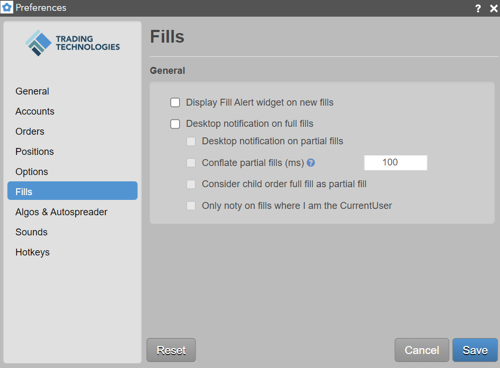
You can also enable Desktop notifications to display fill alerts on the screen on top of all applications, even when the TT application is behind other applications, or minimized.
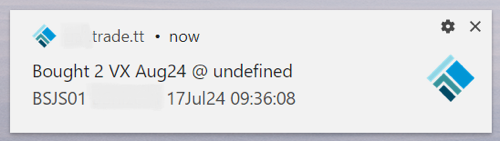
The Fill Alerts widget will then appear when a new fill in any account occurs.
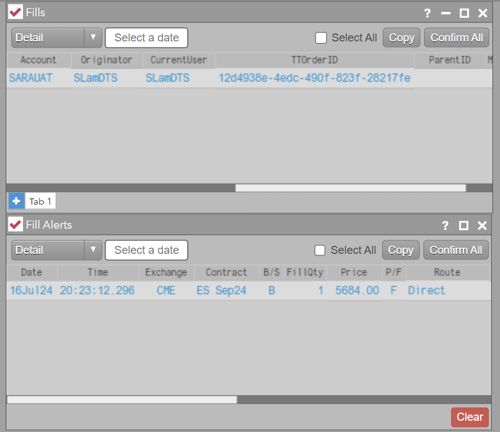
As a stand-alone widget from the Fills widget, it has its own dedicated settings and filters that can be saved accordingly for desired customization. Filtering in the Fill Alerts widget on fields such as Account and/or User is maintained when the alert is closed.
Note: Filtering is performed after the fill is received by the widget, so the widget will appear with a blank row if the filter is applied to a different value.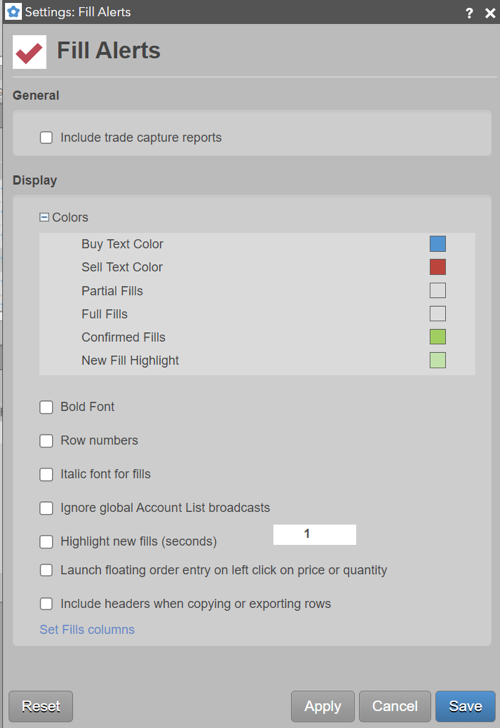
Users sharing an account can indicate to one another which trades/confirmations have been reported to a client by confirming fills in the Fill Alerts widget.