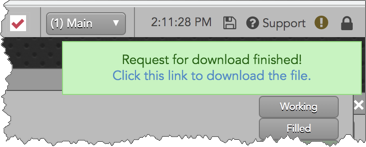Fills
Downloading fills
Using the Fills widget context menu, you can download fills in a CSV file that you can integrate with other back office or risk management systems.
Note: Fill downloads are supported only in Detail, Continuous, and Price with Detail modes.
To request a fill download, select Request download from the Fills widget context menu and select whether you want to download fills for the most recent 24 hours or for a specific date/time range.
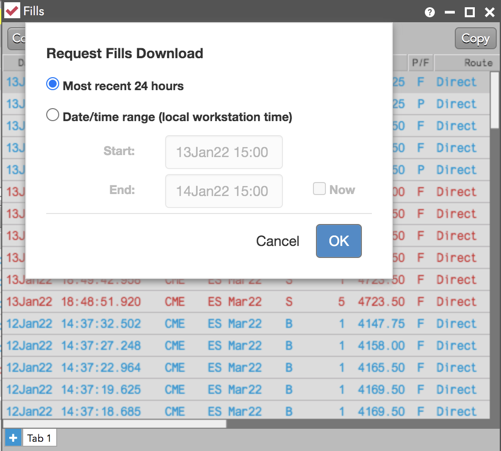
After you click OK, a fill download status message appears in the upper right corner of your workspace. When the CSV file is ready for download, click the link in the status message.