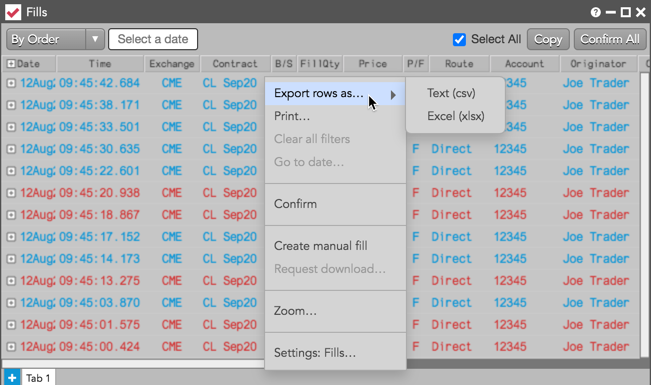Fills
Exporting fills
You can also export fills to a .csv or .xlsx file. Select the fill rows you want to export, right-click in the selection, and click the the Export Rows as... context menu that appears. You can also use the Select All checkbox to easily select fills in all modes other than "Continuous" mode. The selected fills are exported to a .csv or .xlxs file in your computer's download folder.