Depth
Depth widget overview
The Depth widget supports viewing detailed or aggregate depth for a single instrument. When displaying detailed depth, the widget also shows counterparty information for exchanges that provide this data on their price feed (e.g., B3).
Note: TT supports detailed depth for the following exchanges: ASX, ATHEX, B3, CFE, CME, CME_BrokerTec, EPEX, JPX, NASDAQ_NED, NDAQ_EU, Nord Pool, OSE, TFEX and SGX.
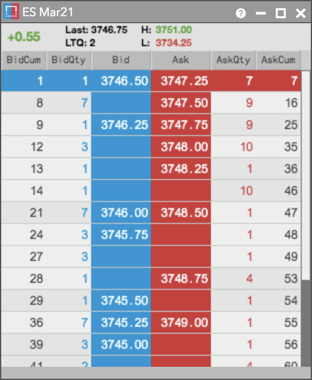
You can open the Depth widget in the following ways:
- Click Widgets | Market Views from the workspace menu bar and use the Search box or Market Explorer in the open widget to add an instrument.
- Select the Depth widget icon from the instrument search results or Market Explorer using the workspace menu bar.
- Right-click an instrument row in Market Grid to open Depth as a stand-alone or linked widget using the context menu.