Audit Query
Audit Query Display
The Audit Query widget consists of the following fields and columns.
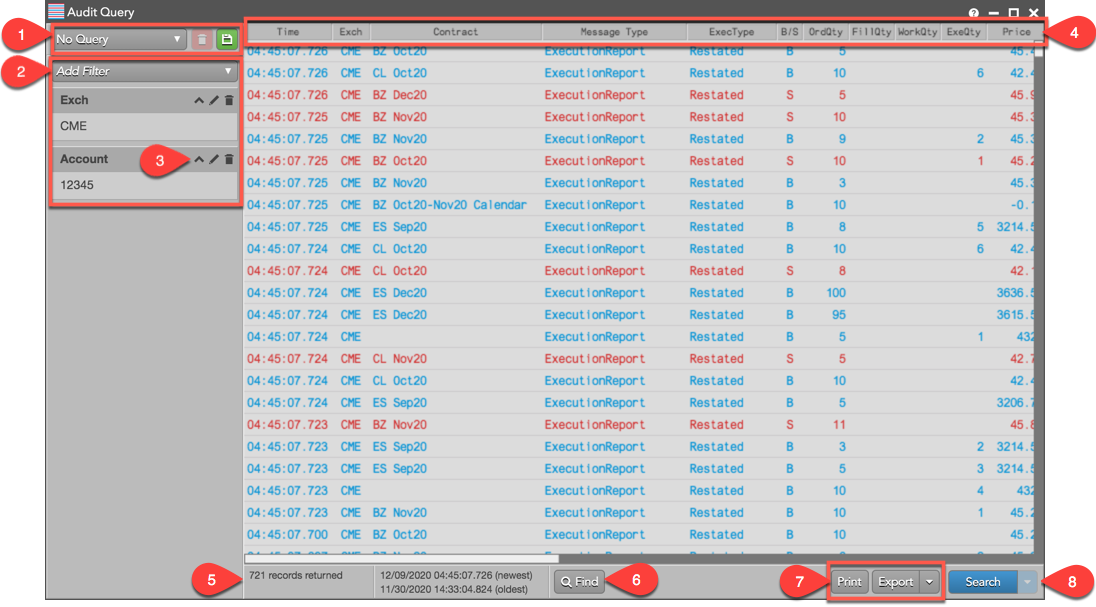
The widget includes:
- Query selector — Allows you to select a saved query. The "delete" button removes a saved query and the "save" button retains newly added or modified queries.
- Query tool — Allows you to create custom queries. The "Add Filter" selector provides a list of searchable audit trial columns. The query tool opens a filter editor for each selected column. Multiple filters can be added. Each filter can be edited or deleted.
- Filter controls — Allow you to show/hide the filter value, edit the value, or remove the filter.
- Audit trail columns — Columns that can be viewed and searched for in the audit trail database. The Audit Query widget includes the same columns as the Audit Trail widget.
-
Search status — Shows statistics for a completed query.
To the left, the total number of records found is displayed.
To the right, the time and date of the newest and oldest records.
Note A maximum of 50k records can be displayed in the Audit Query window. - Find — Searches for specific data within the query results. You can also use Ctrl + F.
- Print and Export — Exports query results to a .csv or .xlsx file.
Note A maximum of 25k records can be exported as Excel format.
- Search/Pause/Resume/Restart button — Searches the audit trail data in TT based on the filter criteria. The button has the following states:
- Pause: Pauses the current search.
- Resume: Searches an additional two weeks of records using the same filters.
- Restart: Click the drop down arrow and select "Restart" to clear the search results and rerun the same query.