Monitor
ポジションの管理
会社の管理者として、左ナビゲーションの [Positions] タブを使って、リアルタイムで更新されるポジションと損益を表示します。トレーダーの開始ポジションとマニュアル フィルを表示することもできます。
ポジションは会社の親口座と子副口座ごととに提供されます。親口座には、すべての子口座のポジションと損益の集約が表示されます。親口座が取引所に送信されない場合は、[Positions] セクションに表示されますが、すべての欄は空白となります。この場合、該当する子口座が表示されます。矢印をクリックして、口座の一覧を表示または非表示にできます。一覧の口座をクリックすると、ポジションの詳細が表示されます。
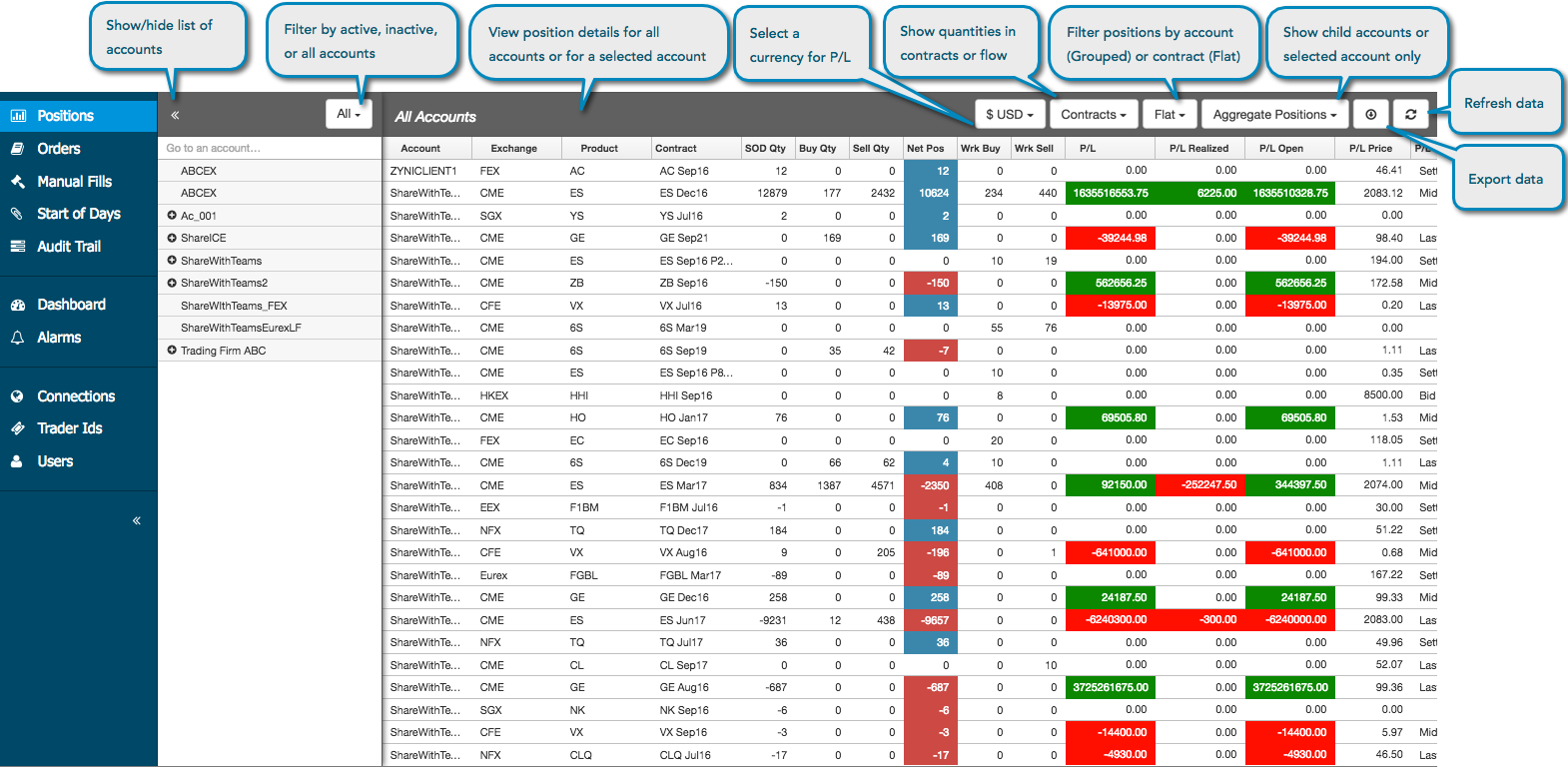
一覧の口座をクリックして、ポジションの詳細を表示します。有効または無効な口座で一覧をフィルター表示できます。[Accounts] グリッドにて、[Buy Qty]、[Sell Qty]、[Wrk Buy]、[Wrk Sell]、[SOD Qty], [Net Pos]、[P/L] がすべて「0」に等しい場合、口座は「無効」と見なされます。
[All Accounts] 画面から、以下の内容を実行できます。
- 選択した通貨で損益 (P/L) を表示します。
- 限月またはフローで枚数を表示します。
- 口座ごと (Grouped) または限月ごと (Flat) にポジションの詳細を表示します。
- 親と関連子口座のポジションを統合して表示するか (Aggregate Positions)、または選択した口座のみのポジションを表示します (Direct Positions)。
- csv、xml、json ファイルにポジション データをエクスポートします。
- 新規のポジションを確認して表示されるデータを更新します。
すべてのユーザーは [Monitor] アプリケーションの [Positions] タブを使って損益を監視してポジションを確認しますが、ポジションをオフセットしたりマニュアル フィルを作成するには、ポジションが更新されるように設定しておく必要があります。
会社の管理者として、[Monitor] の [Positions] タブを使用して以下の内容を実行します。
損益の監視とポジションの確認
現在の取引セッションで、[Monitor] アプリケーションを選択してセッション中に使用されるすべての口座と、現在のセッション中に取引を発注したすべてのユーザーを表示できます。
注: [Trade] アプリケーションの [Positions] ウィジェットには、すべての取引セッションの口座ごとの損益が表示されます。[Monitor] には、現在の取引セッションのみのオープン ポジションと損益が表示されます。
損益の監視とポジションの確認を行うには
- [Accounts] セクションにて口座を選択または口座に移動します。
- [Positions] セクションのタイトルバーにて通貨を選択します。
- 各口座の以下の欄を確認します。
- Buy Qty: 合計買枚数。
- Sell Qty: 合計売枚数。
- Net Pos: 始業時 (SOD) のポジションと、買値と売値の差異を示します。
- Wrk Buy: すべての約定待ち買注文の枚数の合計。
- Wrk Sell: すべての約定待ち売注文の枚数の合計。
- P/L: 損益の合計。P/L = P/L = オープン P/L + 実現 P/L。表示される損益は、リスク チェックに使用されるのと同じ方法に基づいています。
- Open P/L: オープン ポジションからの損益。
- Open P/L: クローズ ポジションからの損益。
- P/L Price — The actual price being compared in the P/L calculation per contract.
- P/L Price Type — The type of price being used to calculate P/L for the contract row.One of the following values will be displayed based on which price was selected for calculating P/L:
- Mid — Midpoint of the best Bid price and Ask price
- Last — Last Traded Price (LTP)
- Bid/Ask — The Bid or Ask price based on which is available
- Settle — Settlement price from the previous trading session
- Close — Closing price from the previous trading session
- Avg Buy — The average Buy price, excluding the SOD price and quantity.
- Avg Sell — The average Sell price, excluding the SOD price and quantity.
- Margin — The amount of money set aside for open positions and working orders per contract.
- Credit — The amount of money you can use daily.
- Credit Available — Available daily credit, which is:Credit + P/L - Margin.
- % Credit Used — The percentage of credit used for the day.
- SOD Qty — The user's or account's net position at the start of the trading session.Can be updated manually or automatically after a position reset.
- SOD Prc — The settlement or manually entered contract price for the start of the trading session.
- SOD Prc Type — Shows whether the SOD Prc is the exchange's settlement price (Settlement) or a manually entered SOD price (Manual).May be displayed per contract or parent account.
- Company — Shows the company that the user is an employee of (not shared with).
Auto Liq % — Shows the credit loss percentage set for the account with auto-liquidate enabled.Shown when positions are grouped by account.
- Curr Liq % — Shows the current credit loss percentage based on P/L updates for the account.Shown when positions are grouped by account.
- Bal to Liq — Shows the positive balance before the liquidation threshold is reached or the negative balance after the threshold is breached:(credit loss % * credit limit) + P/L.
Calculating P/L:Monitor
The monitor application calculates P/L using the following waterfall logic:
- P/L is calculated using the midpoint of the Bid and Ask if both are present.This includes when the market is more than a tick wide.
- If there is only a Bid or Ask, then P/L is calculated using the Last Traded Price (LTP).
- If there is no LTP, then P/L is based on the Bid price.If there is no Bid, then the Ask price is used for calculating P/L.
- If none of these price types are available, then P/L is calculated based on the Settle price.In the case of no Settle price, P/L will be based on the previous closing price.
Creating a Manual Fill
A manual fill record is a trader’s open position from another source.Like Start of Day records, manual fills allow administrators to more accurately manage their traders’ overall position.On the Positions screen, you can right-click an account, market, product, or contract to open the Manual Fills screen to create and offset manual fill records.
注: You can not modify a published manual fill, but you can create a new manual fill to offset the one you published previously.You can only modify manual fill data prior to publishing.
SOD の変更
A Start of Day record (SOD) is the summary of the net position that a user had on a specific contract during the previous trading session.On the Positions screen, you can select an account and right-click a contract to select Modify SOD and open the Start-of-Day Position Record screen to modify SOD records.
Account auto-liquidation status
When an account has been liquidated due to exceeding its credit limit, you will see the following alert in the Accounts grid for the account:

To clear this alert, you must enable the account for trading and increase the account's daily credit limit.Refer to the Setup help for details.