Order Cross Prevention
Enabling Position Transfer on an Account
Note: To enable position transfer on a new account, refer to Creating a new account.
To enable position transfer on an account:
- Click Accounts in the left navigation panel and select an account.
- Click the Order Cross Prevention field and select Position Transfer or Position Transfer (if resting order is best bid/offer).
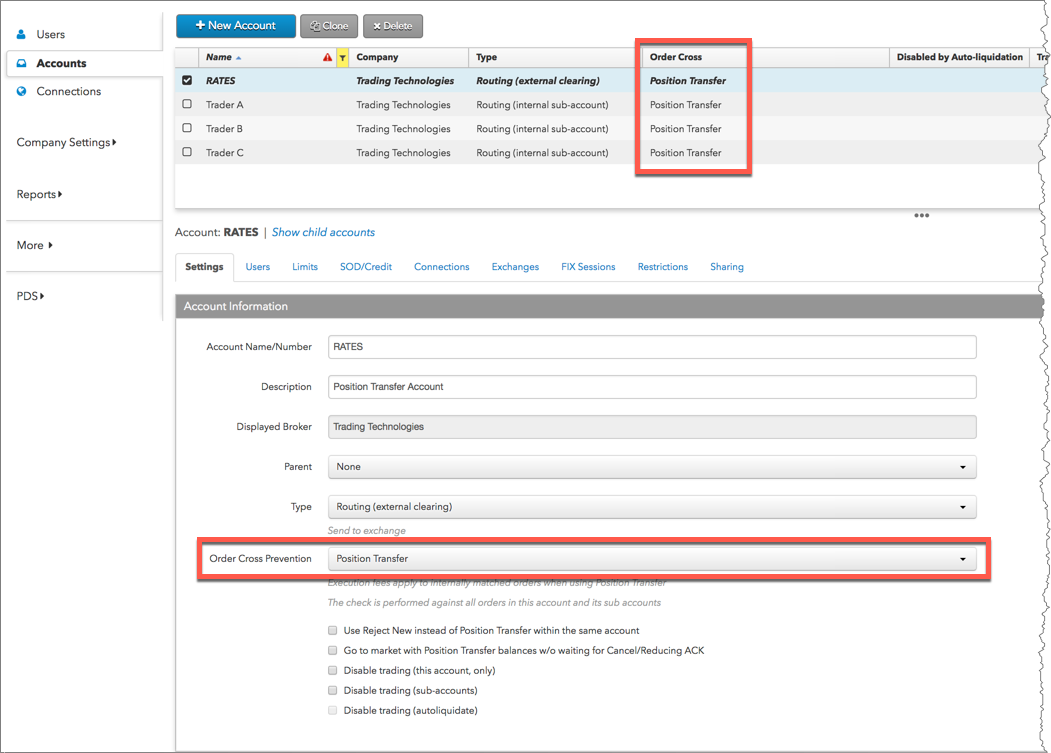
- Click Save Changes.
Note: If set on a parent account, any child sub-accounts of that parent account also inherit the Position Transfer setting.