Prerequisites and licensing
System requirements
.NET Version and Operating System
To run TT .NET SDK applications, your workstation must have .NET 4.6.1 or .NET 5 and one of the following Microsoft Operating System versions or higher.
| Operating system | Version number |
|---|---|
| Windows 11 | 21H2* |
| Windows Server 2022 | 21H2* |
| Windows 10 | 10.0* |
| Windows Server 2019 | 10.0* |
| Windows Server 2016 | 10.0* |
| Windows 8.1 | 6.3* |
| Windows Server 2012 R2 | 6.3* |
Transport Layer Security (TLS)
You must ensure that your application connects using TLS 1.2 or higher. Older version are no longer supported.
Microsoft Visual Studio
To develop TT .NET SDK applications, you must also have Microsoft Visual Studio 2017, version 15.9.8 or higher.
TT Infrastructure Access
Network Administrators must ensure that all TT .NET SDK applications can access the backend TT infrastructure. To enable access, ensure that the network's firewall configuration allows access to the URLs listed below.
https://ttrestapi.debesys.net/dotnetclient/prod/
https://ttrestapi.debesys.net/dotnetclient/uat/
https://id.tradingtechnologies.com/
https://id-uat.tradingtechnologies.com/
[UAT - Cert]
https://pds-ext-uat-cert.trade.tt
https://admin-ext-uat-cert.trade.tt
https://risk-ext-uat-cert.trade.tt
https://ledgerweb-ext-uat-cert.trade.tt
https://analytics-uat.trade.tt
https://algostore-ext-uat-cert.trade.tt
[Prod - Sim]
https://pds-ext-prod-sim.trade.tt
https://admin-ext-prod-sim.trade.tt
https://risk-ext-prod-sim.trade.tt
https://ledgerweb-ext-prod-sim.trade.tt
https://algostore-ext-prod-sim.trade.tt
[Prod - Live]
https://pds-ext-prod-live.trade.tt
https://admin-ext-prod-live.trade.tt
https://risk-ext-prod-live.trade.tt
https://ledgerweb-ext-prod-live.trade.tt
https://algostore-ext-prod-live.trade.tt
In addition, network administrators should download and use the TT URLs spreadsheet to view the specific ports and IP addresses required for connectivity.
Warning: Failure to enable access to the ports and IP addresses in the TT URLs spreadsheet will result in failure for all TT .NET SDK applications.
TT .NET SDK licensing
Running a TT .NET SDK application requires the following prerequisites:
- First, a user must have a TT Pro license. A user with a TT Pro license can run any number of TT .NET SDK applications.
- Second, for client side applications, your company's administrator must enable the Can create TT.NET SDK Client Side key setting for the user. For more information, refer to the Enabling API Key Creation section in the Setup help.
- Third, each client application instance must provide its own application key upon initialization. An application key limits the number of simultaneous market data subscriptions that a client application can make. See Authenticating a TT .NET SDK application for details on creating application keys.
Market Data Entitlements
Client-Side Mode
To access market data in client-side mode, you must select the "Allow" checkbox in the "SDK Client Market Data" sub-tab under the user's "Exchanges" tab.
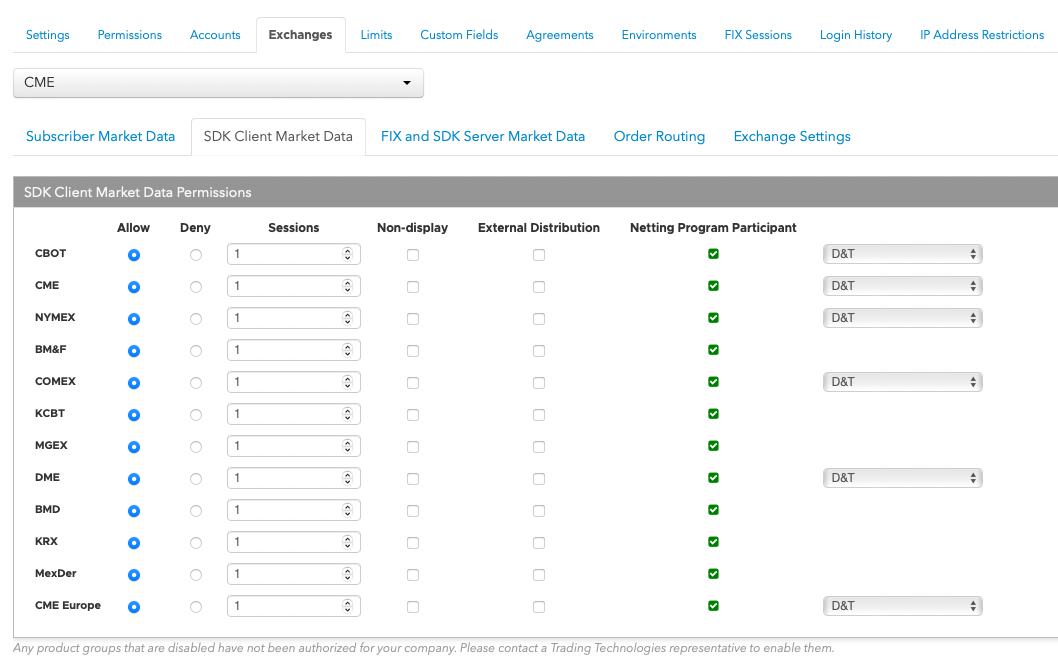
Server-Side Mode
To access market data in server-side mode, you must select the "Allow" checkbox in the "FIX and SDK Server Market Data" sub-tab under the user's "Exchanges" tab.
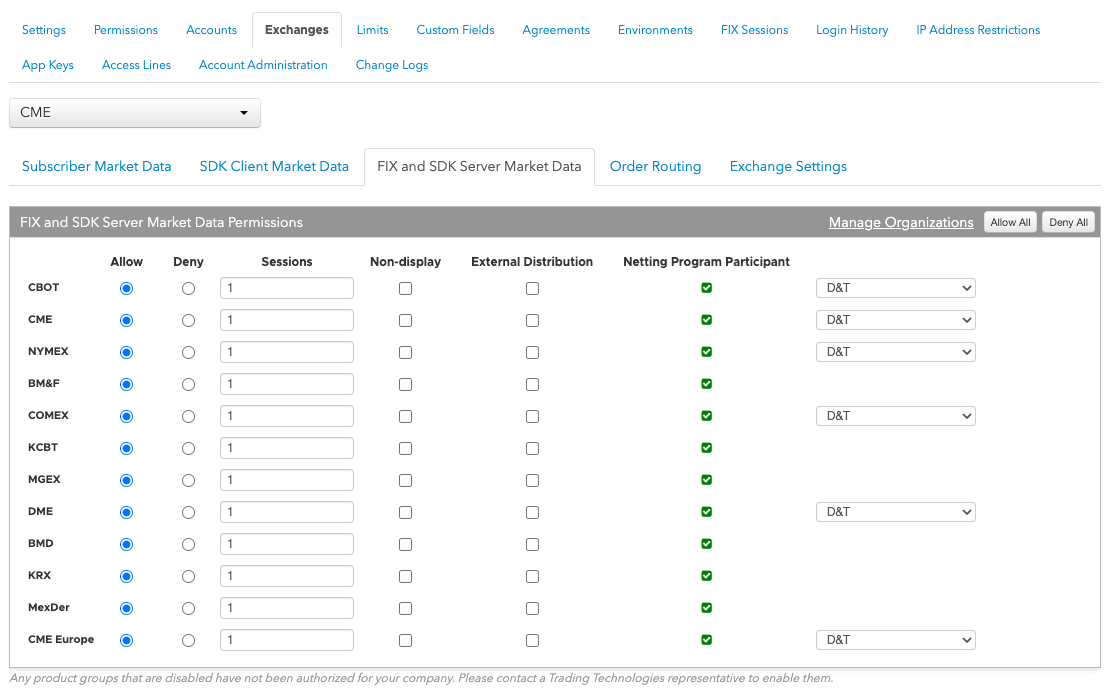
For information about market data fees, please see the Exchange Subscriber Service Fees page or contact your TT Customer Success Representative.