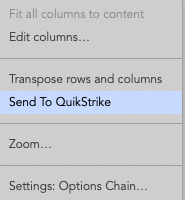QuikStrike
Launching QuikStrike
Launching QuikStrike Options Analytics
Prior to launching QuikStrike, your administrator must enable access to both the TT's Advanced Options Package and QuikStrike in Setup.
Once enabled, you can launch, QuikStrike by either:
- Using the QuikStrike button in the Strategy Creation widget
- Selecting QuikStrike from the right-click context menu in an of the options widgets
Launching from the Strategy Creation widget
The Strategy Creation widget provides instant access to the Quikstrike Options Analytics application. Once enabled, you can use the QuikStrike button to open a QuikStrike window containing analytical data for the contracts configured in the Instrument Picker.
The window opens with a spread analysis tool detailing the strategy that you’ve just created as well as a wide variety of current market data, historical data and options analytics tools.To launch QuikStrike from the Strategy Creation Widget:
- Open the Strategy Creation widget.
- In the Instrument Picker, select and configure the contracts for each leg of your strategy.
- Press the QuikStrike button. The application launches in a new browser window with the data related to our chosen strategy.
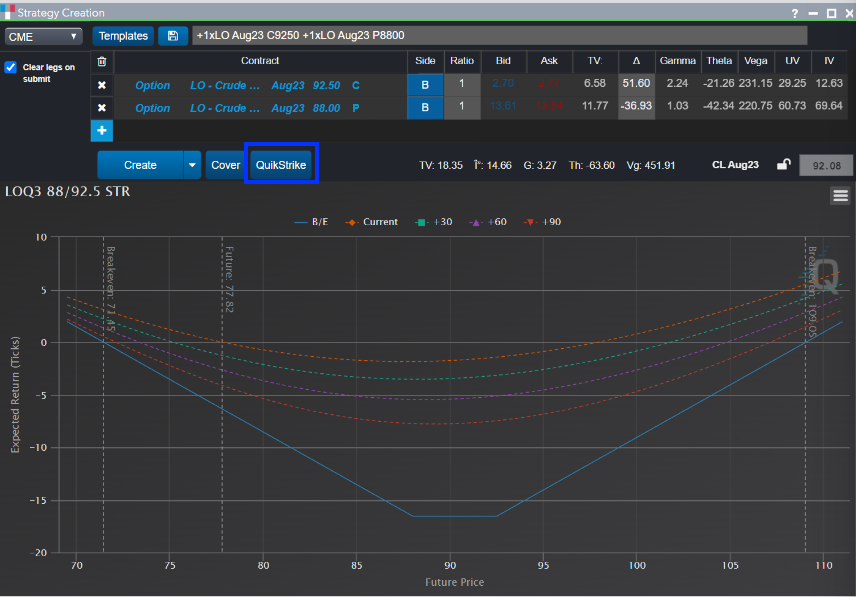
Launching from the Options widgets
You may also launch the QuikStrike application from any of the TT Options widgets. Simply right-click anywhere in the widget to access the context menu and select the Send to QuikStrike option in the context menu.