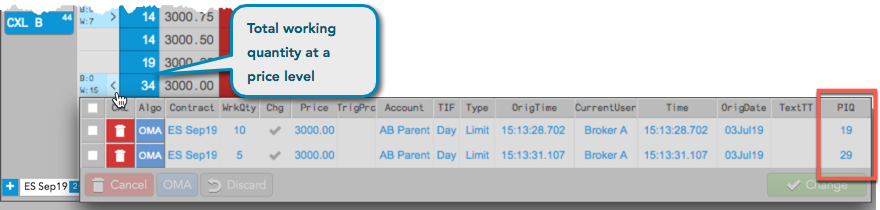Floating Order Book
Viewing PIQ in the Floating Order Book
Position in Queue in the Floating Order Book
The PIQ column in the Floating Order Book allows you to view your position in queue (PIQ) for each of your orders at a given price level.
To view PIQ in the Floating Order Book:
Check the Edit | Preferences | Orders | Enable Position in Queue (PIQ) checkbox in your workspace preferences.
- Select the PIQ column in Edit | Preferences | Orders | Set Floating Order Book columns.
Tip: You can move the column position using drag-and-drop in the column configuration dialog.
Launch the Floating Order Book from the Work column in MD Trader, or WrkBuys or WrkSells column in Market Grid.
The position in queue for each order is displayed in the PIQ column.