Account & User Restrictions
Account & User Restrictions Overview
The Accounts & Users Restrictions widget displays a read-only view of restrictions configured in Setup. The data is organized within two tabbed views: one for accounts, and another for user permissions per account. The widget also supports sorting and filtering columns, and exporting the account and user data to .csv or .xlsx files.
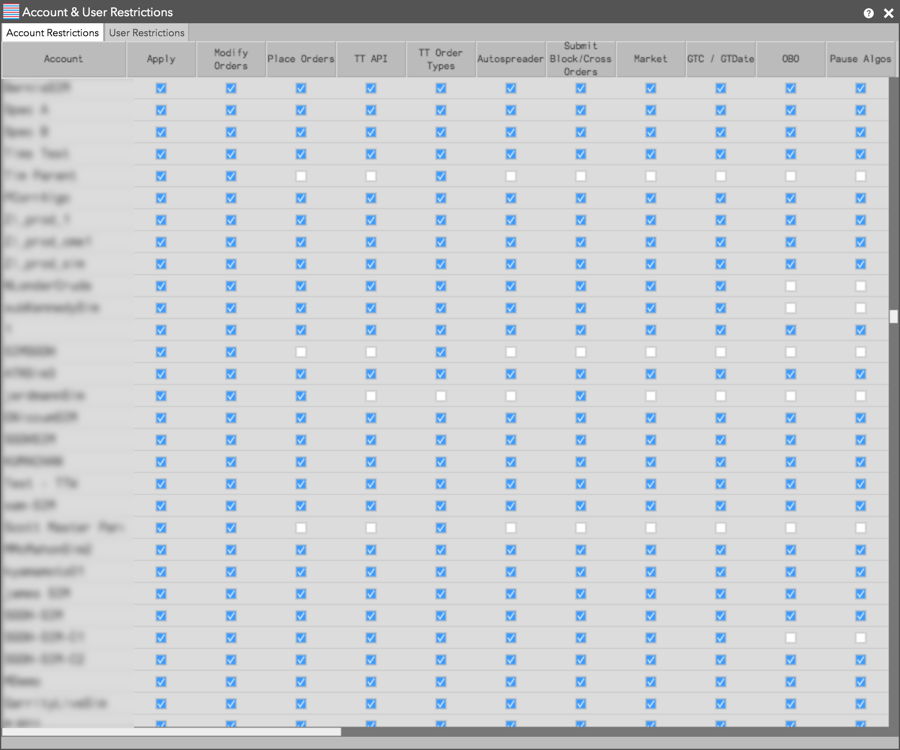
The widget provides the following tabbed views:
- Account Restrictions — Shows order restrictions applied to each account in your company.
- User Restrictions — Shows user order permissions allowed for a specific account.
Each tab includes columns that are either checked or unchecked based on the corresponding restriction or permission configured in Setup by your administrator. Allowed order functionality is indicated by a checkmark in each column.
To open the widget, select TT User Setup | Account & User Restrictions from the Widgets menu in the workspace menu bar.