Risk Administration
Uploading a product margin file
As a Company Administrator, you can click Data Uploads in the left navigation pane to upload a product margin file or inter-product margin file in the CSV format.
To upload a product margin file:
- Click Company Settings | Data Uploads in left navigation pane.
- Click + New Upload.
- In the Upload File dialog box, select Product Margin or Inter-Product Margin as the file type and CSV as the file format.
Click Choose file to browse to and select a file.
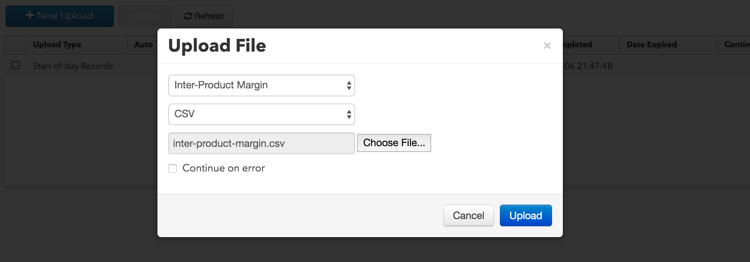
- Optionally, check Continue on Error.
When this option is checked (enabled), Setup continues uploading data regardless of how many upload errors may be logged and shown in the Upload Errors section. By default, this option is unchecked (disabled) and the upload stops when the first error is detected.
- Click Upload.
A record of the uploaded file and its Status appears in the grid.
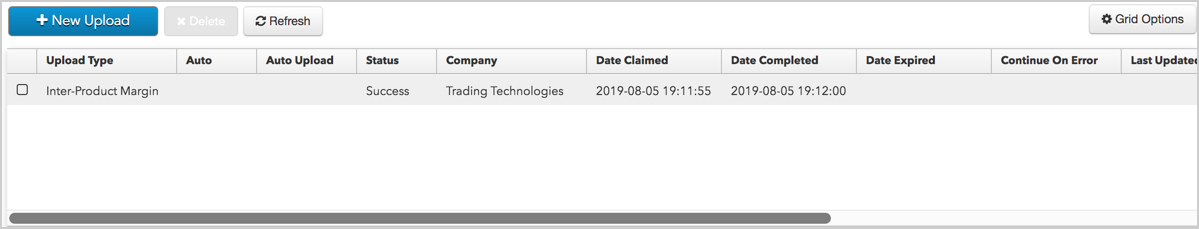
Click the checkbox next to the record to review the Output section, which displays how many rows of the file are processed. Any errors that occur during the upload will appear in an Error section on this page.