Widgets
- Help Library
- Trade
- Overview
- Widgets
- Widgets menu
Widgets menu
Widgets menu overview
The Widgets menu is a configurable menu that contains the default widgets as well as user-defined widgets.
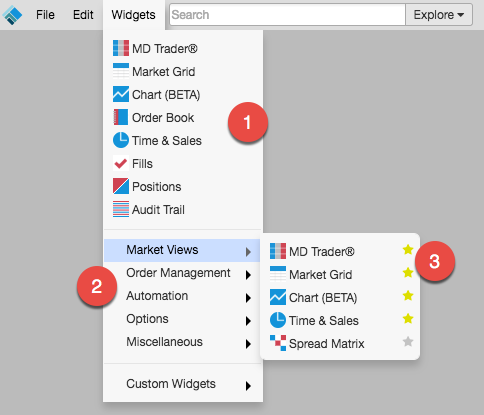
- Favorites. Default and user-specified favorite widgets listed at the top for quick access.
- Widget menu categories. Sub-menus organizing the widgets by functional categories and for user-created custom widgets.
- Favorites indicator. Selectable indicators for identifying widgets to show in the top menu section.
- Open Widgets. Widgets menu displays the number of widgets open for each type of widget.
Favorite widgets
The favorites section of the Widget menu serves three purposes:
-
It lets you put widgets you use often to the top of the menu for quick access.
-
It identifies which widget icons appear in the instrument and product search quick launch, as well as the order in which they appear.
-
It specifies the order in which the icons are shown in the search results.
You can add, remove and reorder widgets within your Favorites menu.
For example, if you use the Chart and Time & Sales widgets frequently, but do not often launch the Positions, Fills and Audit Trail widgets, you can move the frequently used widgets to the top of your list and remove the less-frequently used widgets from the list.
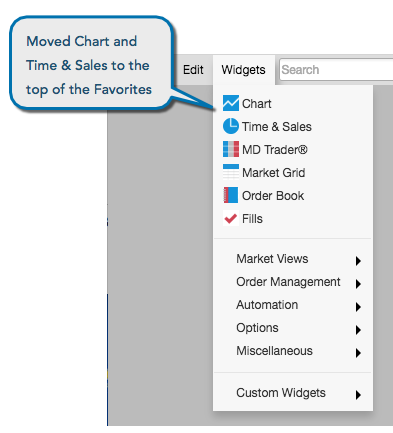
With this Widget menu arrangement, notice how the order of the four widgets relevant for instruments matches the order they appear in the menu.
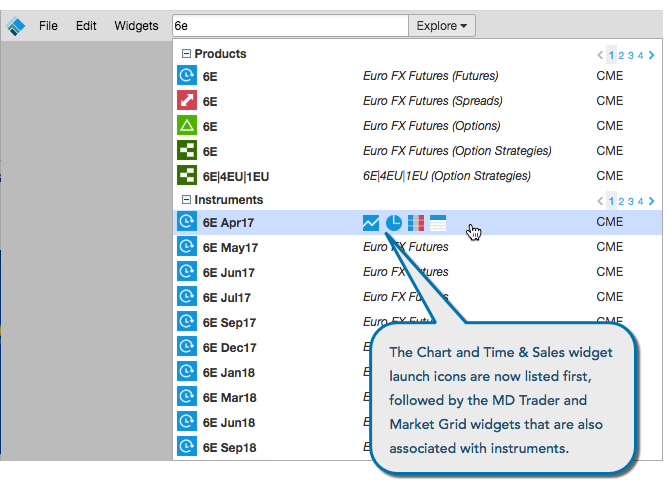
Widget menu categories
The Widgets menu
-
Market Views
- MD Trader
- Market Grid
- Chart
- Spread Matrix
-
Order Management
- Order Book
- Fills
- Positions
- Audit Trail
- Trader Analytics
-
Automation
- Autospreader
- Autotrader
- Algo Dashboard
- Aggregator
- Autospreader Rules
- Hedge Manager
-
Options
- Chain
- Strategy Creation
- RFQ Viewer
- Vol Curve Manager
- Trade Monitor
- Electronic Eye
- Options Risk
-
Miscellaneous
- Block Trader
- Account List