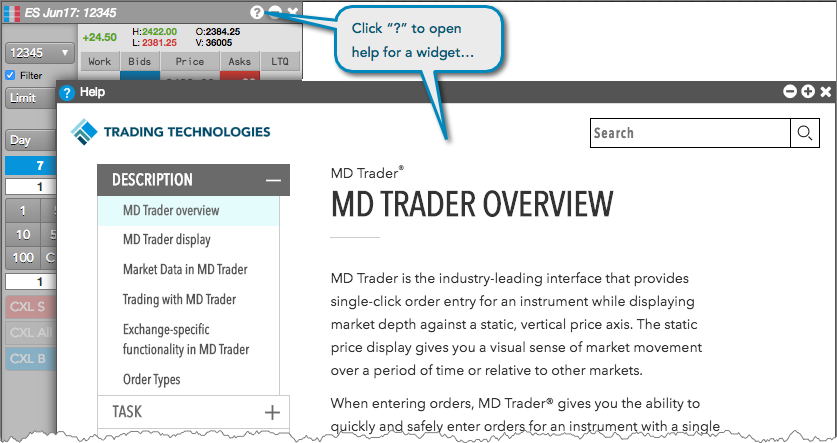Widgets
Widget Help
Each widget has a help icon (![]() ) on its title bar that you can click to open help content specifically for that widget. The help widget that opens also provides access to additional online help topics in support of TT®.
) on its title bar that you can click to open help content specifically for that widget. The help widget that opens also provides access to additional online help topics in support of TT®.
If you request help for additional widgets, the content is displayed in the previously opened help widget. To close, click X in the help widget title bar.