Order Book
Inquiring and accepting EEX and Eurex block trades
The Order Book widget allows you to inquire about EEX and Eurex block trades.
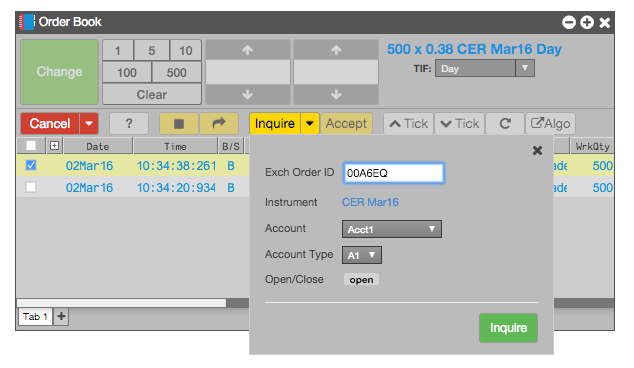
To send an inquiry to the exchange (EEX and Eurex only) about a block trade:
- Select the desired block trade order and click the Inquire drop-down, or you can click the drop-down with no order selected.
- Set or change any order attributes, if desired.
- Click Inquire.
To accept an offered block trade, select the order and click Accept. When accepting an order, you can also change the following attributes before accepting the block order:
- AccountType
- GiveUp/TakeUp member
- Open/Close setting
- Free-form text fields
Note: If the buy-side trader modifies an order between the time you inquire and accept the block trade, TT automatically updates the order.