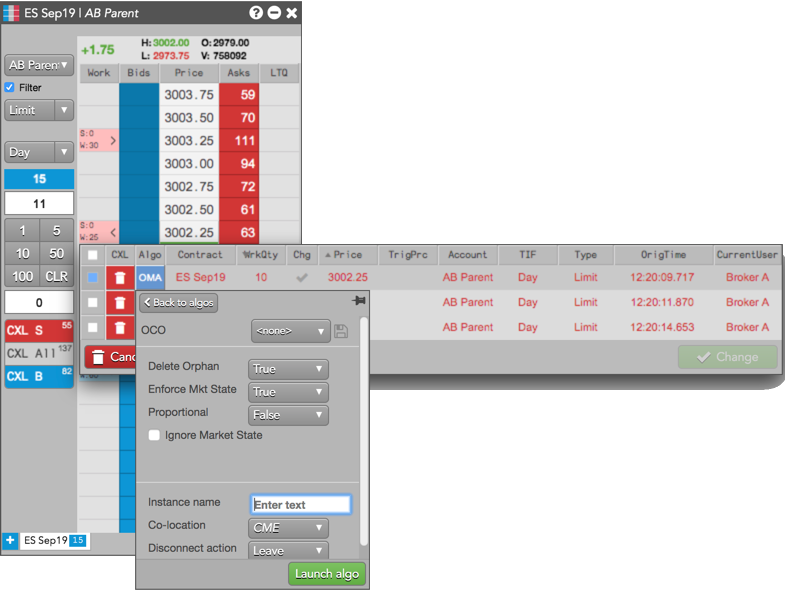Floating Order Book
Launching an OMA in the Floating Order Book
If you have access to Order Management Algos (OMAs), you can launch them for an order from the Floating Order Book. To launch an algo for an existing order:
-
Click the arrow in the working order cell to open the Floating Order Book.
-
Click
 to launch an OMA for a single order.
to launch an OMA for a single order.
Tip: You can select multiple orders and launch an OMA for each order by clicking the OMA button at the bottom of the grid. The OMA button displays the number of orders selected (e.g., OMA (2))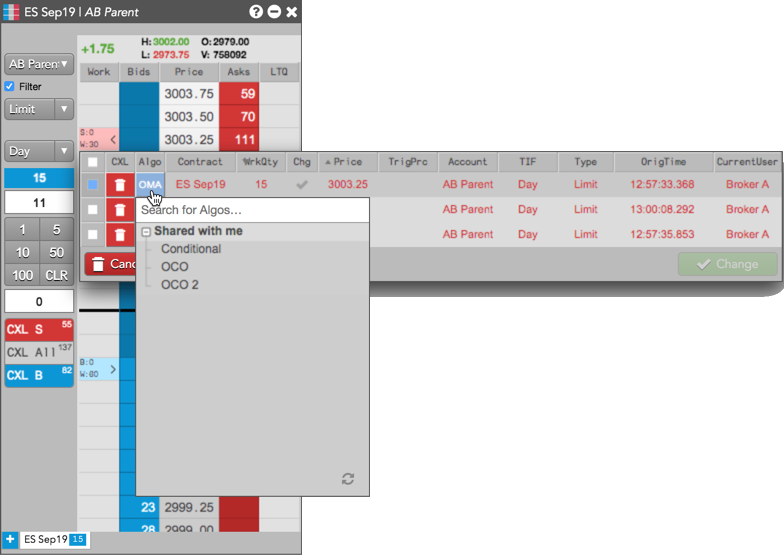
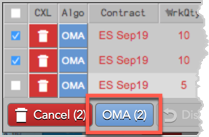
-
Select the OMA to run.
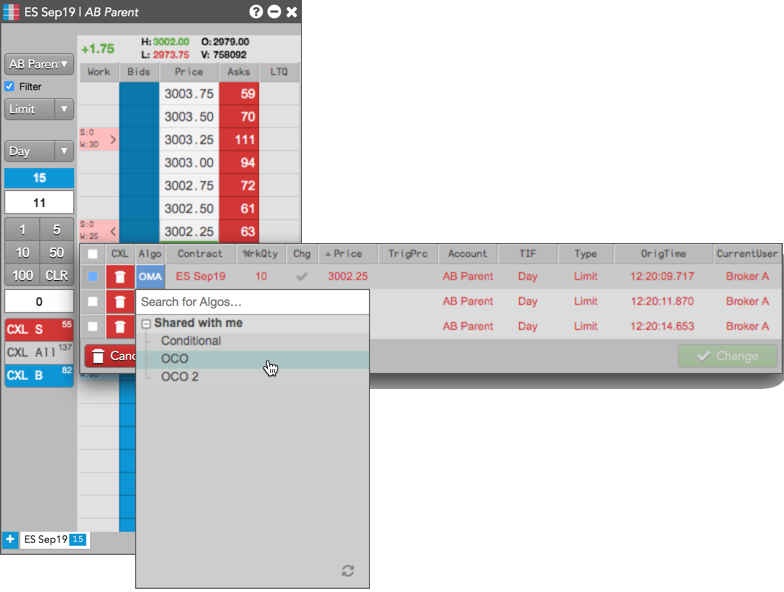
-
Enter the algo parameters and click
 .
.