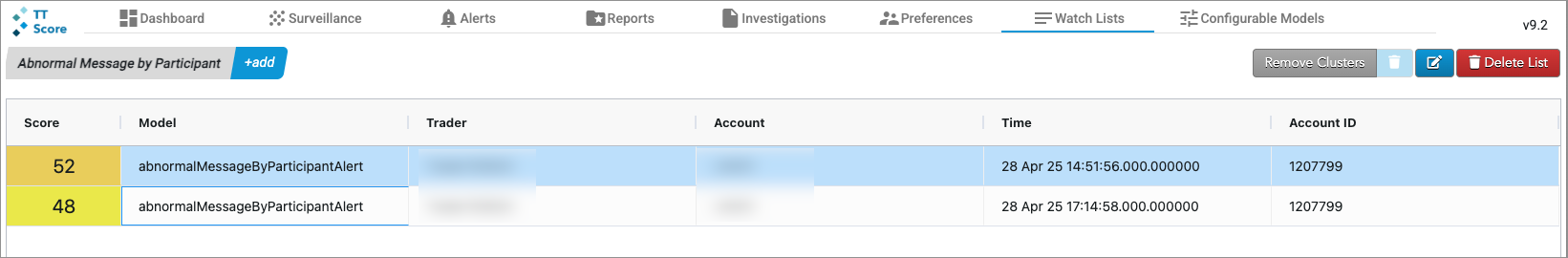Cluster View - Adding Clusters to Watch Lists
Cluster View - Adding Clusters to Watch Lists
Note You must create at least one Watch List before any clusters can be added.
To add clusters to Watch Lists from the Cluster View:
- In the Cluster View, click the Add to Watch List button.
- Select the clusters to be added to the Watch List.
- Click the save button in the upper-right corner.
- In the drop-down, select which list to add the selected cluster(s) to:
- Click Add.
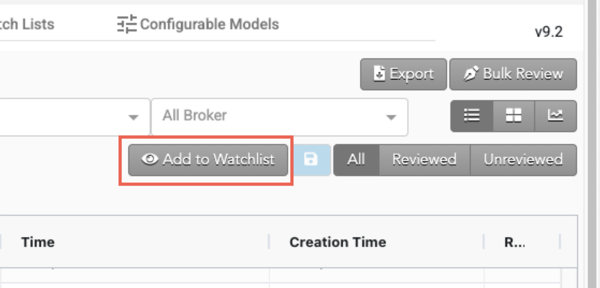
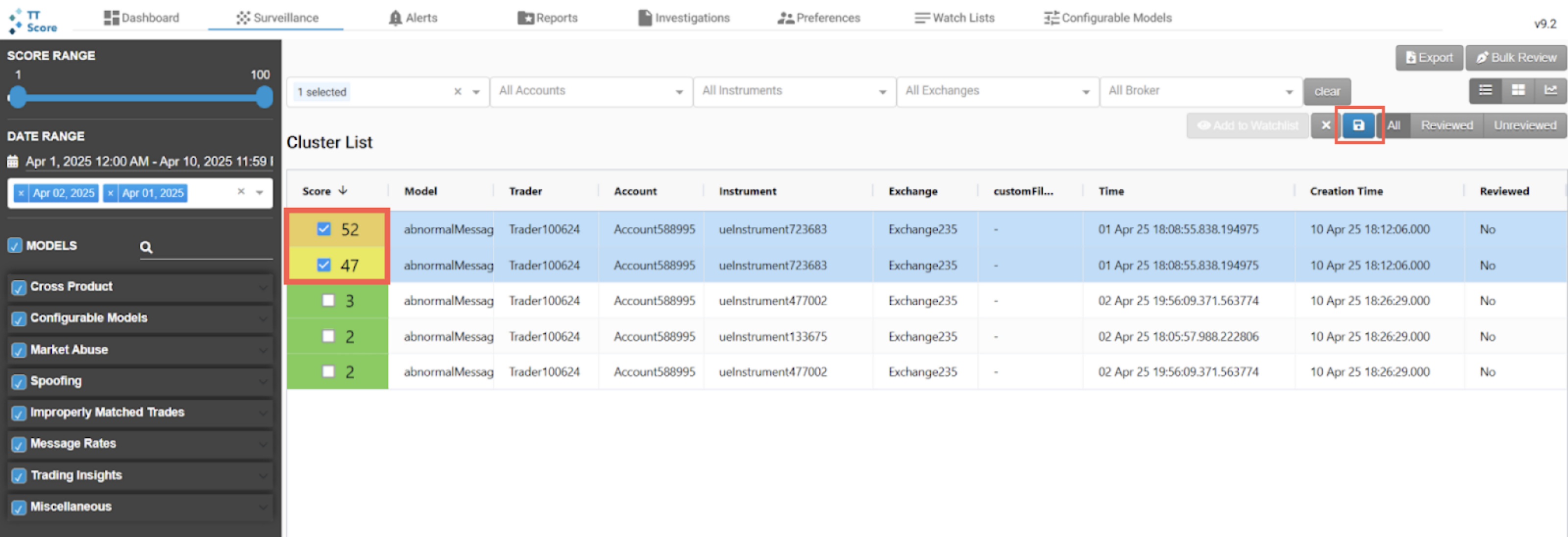
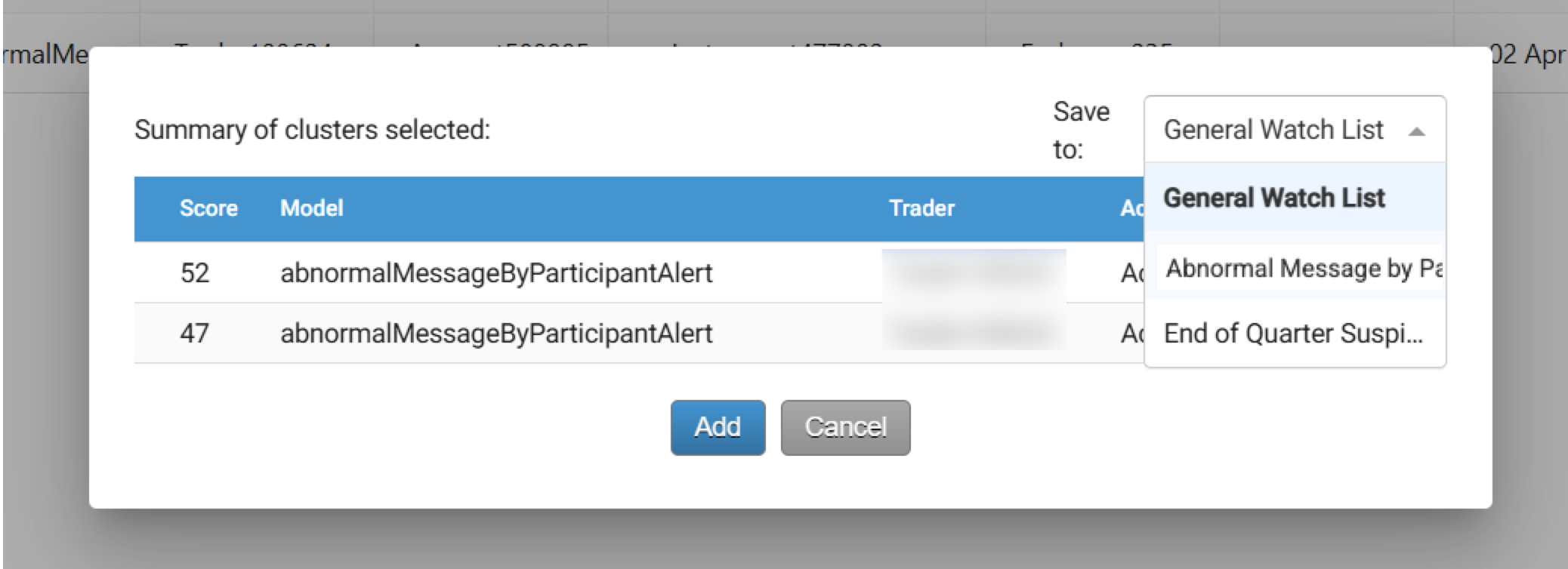
The clusters display in the selected Watch List's tab.