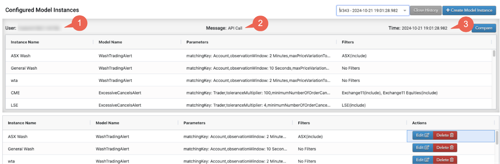Getting Configurable Model History
Getting Configurable Model History
You can view the parameters for all model instances contained in any versions that have been saved.
To get the history for all configured model instances:
- From the Configured Model Instances screen, select the Get History button.
- Click the arrow in the drop-down list and select a version.
- the user who saved the version.
- the message that the user entered when the version was saved.
- the date and time the version was saved.
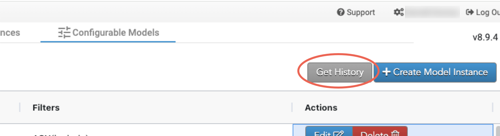
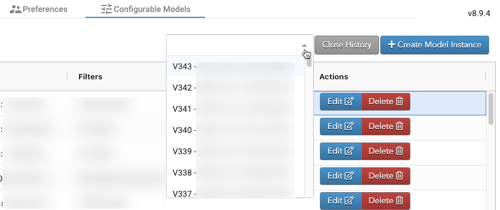
The Configured Model Instances history displays at the top of the screen, including: