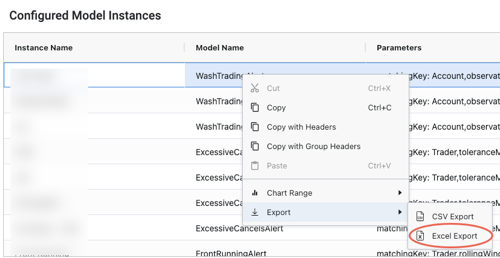Exporting Configurable Model Data
Exporting Configurable Model Data
You can export parameters for all current or previous versions of configurable model instances to Excel and CSV file formats.
Exporting to CSV
To export parameters to CSV file format:
- Right-click anywhere in the Configured Model Instances list
- Select Export ➞ CSV Export.
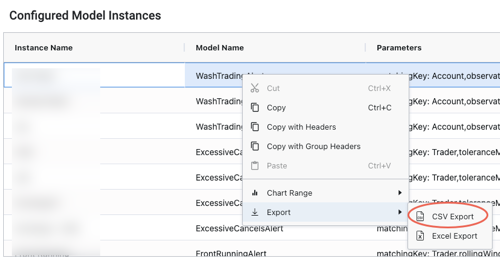
Exporting to Excel
To export parameters to Excel file format:
- Right-click anywhere in the Configured Model Instances list.
- Select Export ➞ Excel Export.