Preferences
Algos & Autospreader Preferences
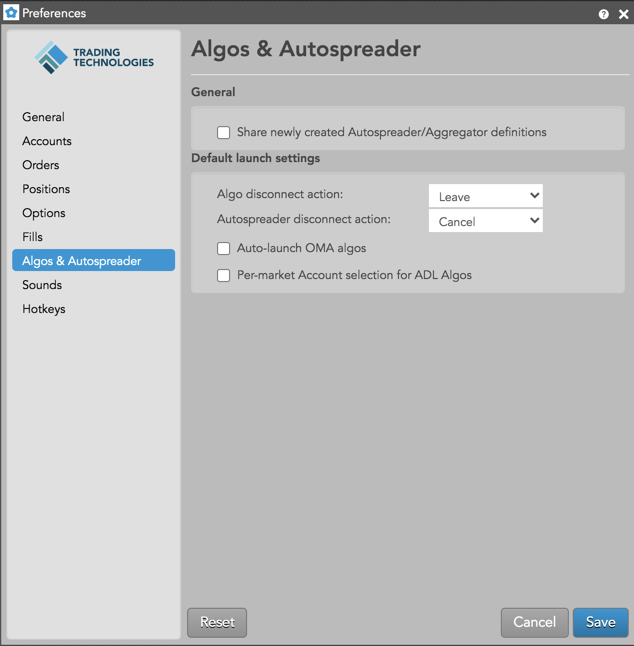
| Preference | Description |
|---|---|
| Share newly created Aggregator/Autospreader configurations | Checks the Share checkbox by default in the configuration dialog box for all newly created synthetic spreads. When a synthetic spread is created after this preference is enabled, the spread will be shared with all users in your company. |
| Algo disconnect action |
Select the default action to take when the client that launched the Algo loses its connection to TT:
|
| Autospreader disconnect action |
Select the default action to take when the client that submitted the Autospreader order loses its
connection to TT:
|
| Auto-launch OMA algos | Whether to launch order-builder OMAs, such as the OCO 2 OMA, automatcally when the minimum number of required orders are added. This setting can be overridden on an individual basis by creating an OMA order template. |
| Per-market Account selection for ADL algos | Allows you to enter only one account for multi-leg algos and use that account for orders on all of the legs. |