Balances
Configuring Balances
An account which has been enabled for Pre-Trade Portfolio Risk must first be selected for Balances and Margin values to display.
To select an Account, right-click in the Balances Widget and from the context menu, navigate to Select Account.
The list of accounts available to your user will be displayed.
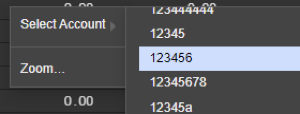
If the selected Account has not been configured for Pre-Trade Portfolio Risk, then an error message will appear on the Balances widget.
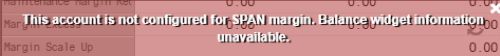
If this message is displayed, please contact your risk administrator to re-check the configuration of the Account in TT Setup.