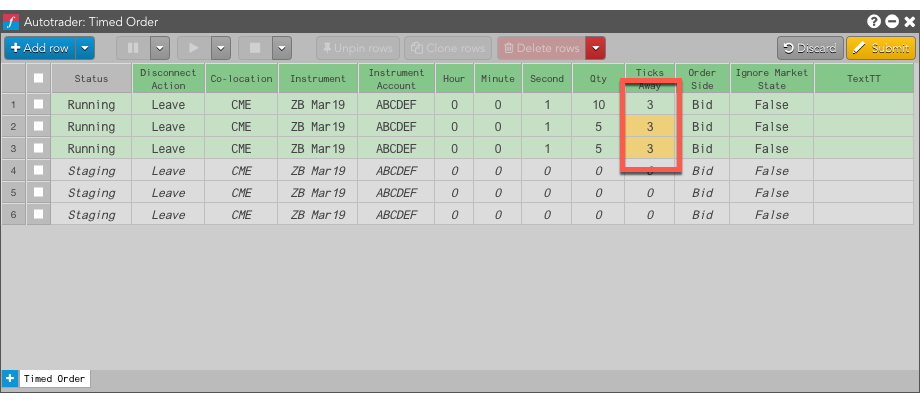Autotrader
Modifying algo variables in working orders
You can modify working algos in Autotrader by changing the values of algo variables in of one or more of the algo rows.
To change a single variables for working algo instances:
- Verify the Status of each algo instance you want to modify is Running.
-
Double-click and update each value you want to change.
Note: You cannot change the Instrument, Co-location, Disconnect Action or Ignore Market State values of a working algo order.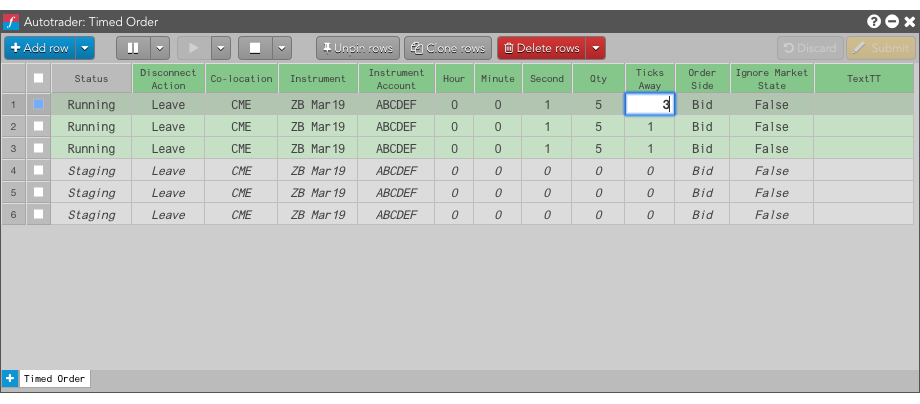
-
When finished changing values for an algo instance, click
 (or click
(or click  to discard the changes).
to discard the changes).
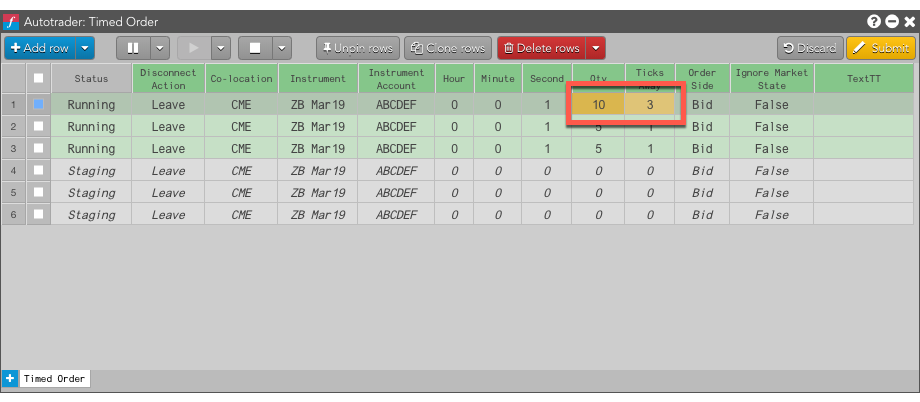
To change the same variable value in multiple algo instances:
- Verify the Status of each algo instance you want to modify is Running.
-
Select the adjacent cells in a column, row or region whose values you want to change to the same value.
Note: You cannot change the instrument, co-location, or ignore market state values of a working algo order.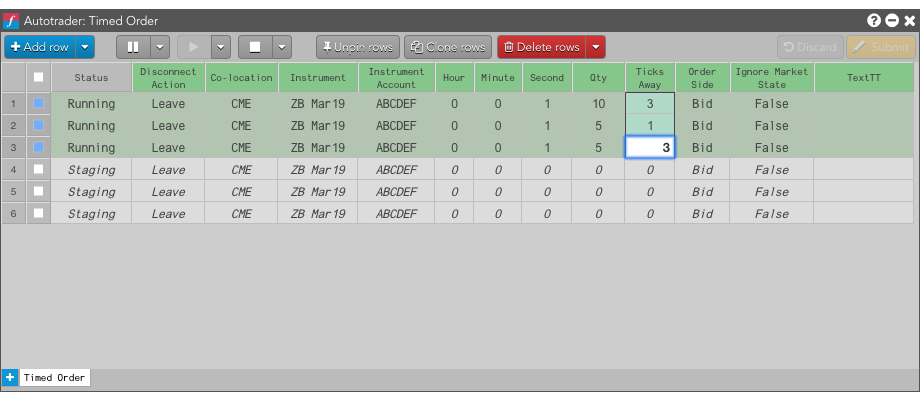
-
Click
 (or click
(or click  to discard the changes.)
to discard the changes.)