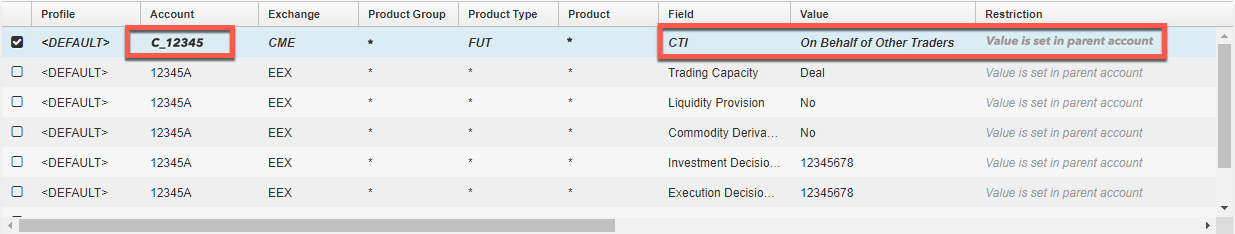Accounts
Locking order tags on sub-accounts
As a company administrator, you can lock values in specific account fields per exchange using the Apply to all sub-accounts checkbox. This setting can be applied using the Accounts | Exchanges tab, or by configuring an order profile using the Order Tag Defaults tab.
For example, if an introducing broker doesn't have an exchange membership in a certain market that their clients want to trade, the broker can work with a carrying broker to provide exchange credentials to their clients. To support the carrying broker arrangement, Setup provides you with the ability to lock setting values configured on accounts that you share with introducing brokers and their clients.
Apply to all sub-accounts example
When setting up exchange credentials per account on the Accounts | Exchanges tab, you can lock the value in each field on the screen using the Apply to all sub-accounts checkbox so that the introducing broker and/or client cannot send a different value to the exchange.
In this example, the company administrator for the carrying broker has checked Apply to all subaccounts on the Accounts | Exchanges | EEX screen to lock the values in MiFID II fields.
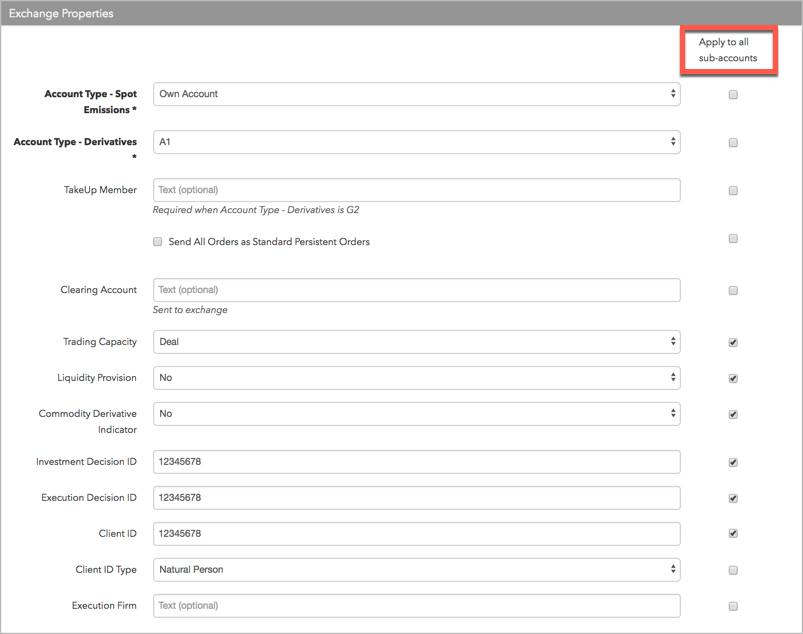
Carrying Broker order tag defaults examples
The following examples illustrate how to configure order tag defaults as a carrying broker and introducing broker, and shows which field values will be sent to the exchange based on how the defaults are configured.
For these examples, the carrying broker has created an account "12345" and shared it with an introducing broker, who has created sub-accounts "12345A" and "12345B" for the "12345" shared parent account.
Example 1
In this first example, the carrying broker configures Order Tag defaults for account "12345" and sets the CTI value to Customers for all orders of futures products at CME. The carrying broker also checks the Apply to all sub-accounts setting.
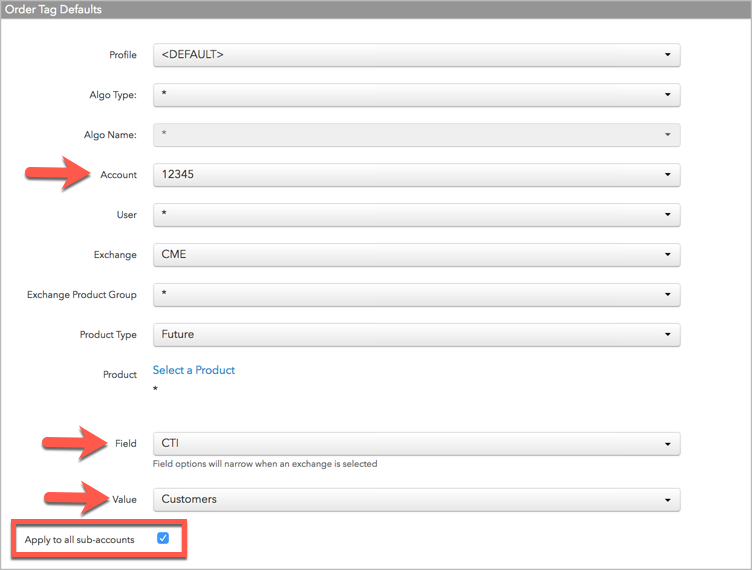
The saved order tag defaults appear in the data grid.
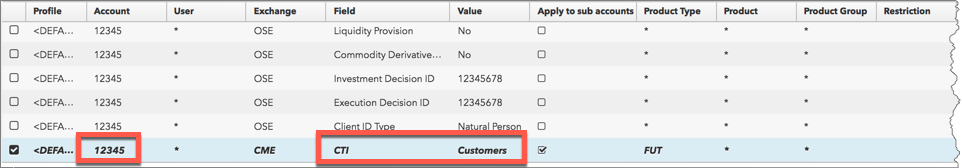
The carrying broker shares account 12345 with the introducing broker, who creates a sub-account "12345A" for the shared account with order tag defaults set for CME futures product "ES" and a CTI value of On Behalf of Others.
However, when the order tag defaults are saved, the Restrictions column shows that the CTI field is locked on the parent account by the carrying broker.
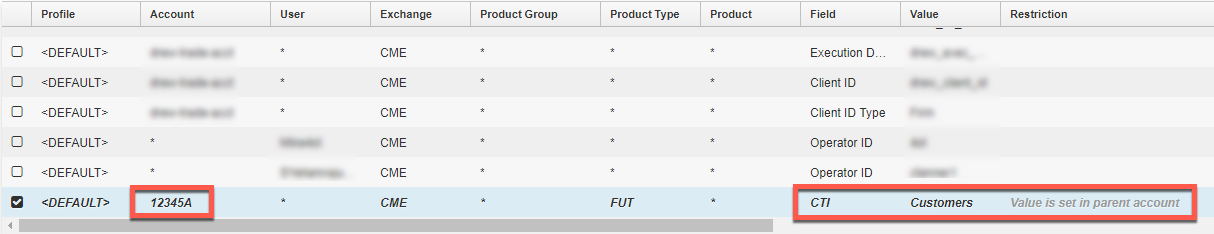
Note: Key fields with a widlcard "*" can be set on the sub-account by the introducing broker, but the value in the locked CTI field cannot be changed. When an order is submitted with account 12345A, the CTI value sent to the exchange is "Customers", since the carrying broker set this value for the same order tag key field combination of "CME" and "Futures".
Example 2
In this example, the carrying broker creates Order Tag defaults for 12345 account with Algo Type set to "Autospreader" for trading all OSE futures products. The carrying broker also checks the Apply to all sub-accounts setting.
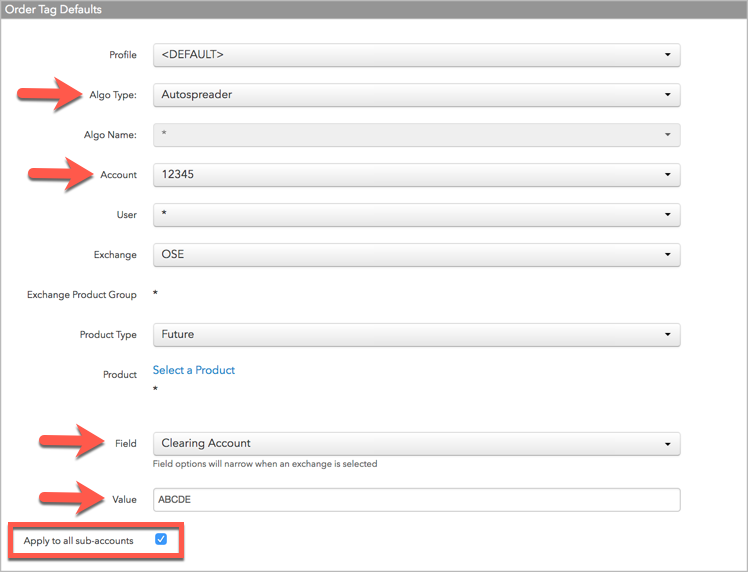
The saved order tag defaults appear in the data grid.
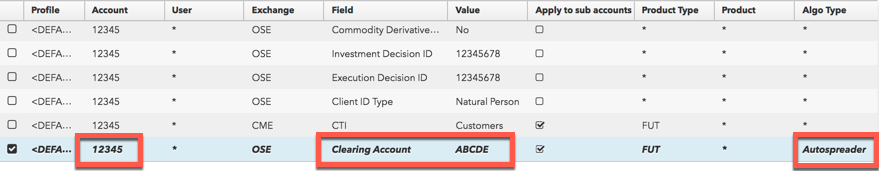
The introducing broker creates sub-account "12345B" for the shared parent account 12345, and sets order tag defaults for trading on OSE. For one order tag default, the Algo Type is set to "Autospreader", and on another order tag default, Algo Type is set to "*". Both order tag defaults are for trading futures on OSE. The Clearing Account field is set "AAA" for all algo types, and "BBB" for Autospreader orders.
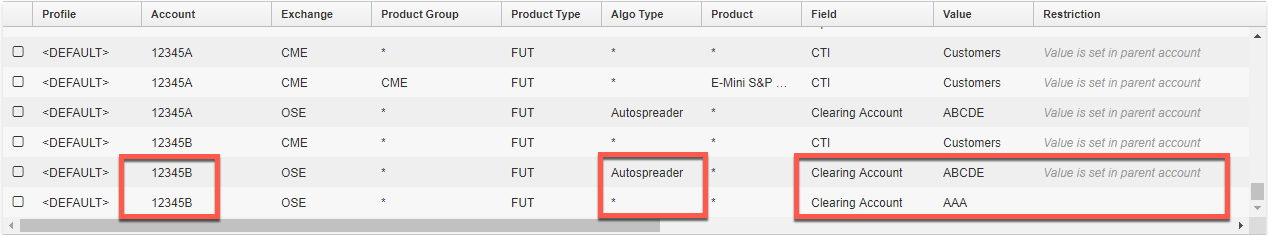
Note: The carrying broker specifically set the Algo Type key field to "Autospreader", so the introducing broker's Clearing Account value of "BBB" was not allowed for the same Algo Type, Exchange (OSE), and Product Type (Future) key field combination. However, with Algo Type set to "*" (any value), the introducing broker can set Clearing Account to "AAA" and send this value to the exchange.
Example 3
In this next example, the client of the introducing broker creates a sub-account in order to use the carrying broker's member credentials at CME. Same as in "Example 1" above, the introducing broker creates sub-account "12345A" for the parent account "12345" that was shared with them by the carrying broker, who locked the CTI field value of "Customers" by checking the Apply to all sub-accounts setting.
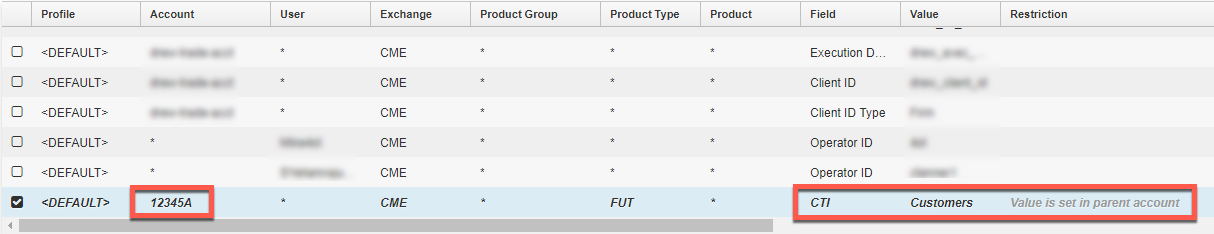
The introducing broker shares the "12345A" account with their client, who creates subaccount "C_12345" for trading at CME. The client creates order tag defaults for account "C_12345" with a CTI value of Member Trader.
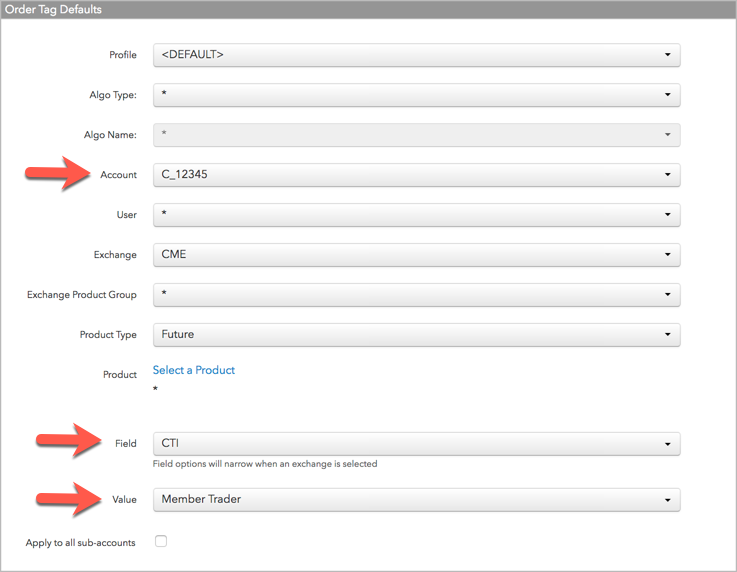
Note: As indicated in the Restrictions column after saving the order tag defaults, the client's CTI value of "Member Trader" is not allowed. The CTI value of "Customers" was locked by the carrying broker for the same Exchange and Product Type key field combination using the Apply to all sub-accounts setting on account "12345". When the client submits orders to CME using account "C_12345", the CTI value of Customers is sent to the exchange.
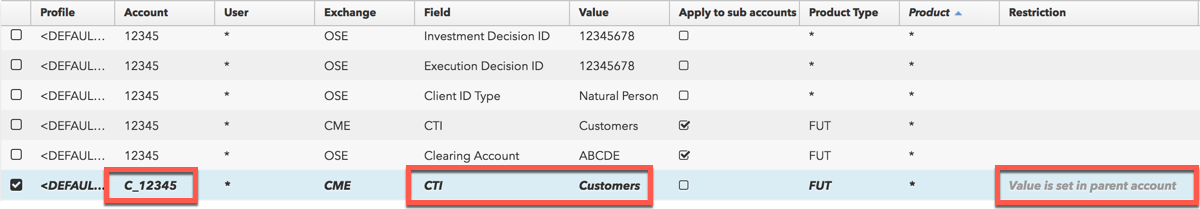
Example 4
In this order tag defaults example, the introducing broker now has their own CME membership and no longer uses the carrying broker's account "12345". The introducing broker shared account "12345A" with the client, and this account is now the parent account in the hierarchy.
Note: When the client submits orders for CME ES futures with subaccount "C_12345", a CTI value of On Behalf of Others from parent account "12345A" is sent to the exchange. The Restrictions column in the client's Order Tag Defaults data grid shows that the CTI value is locked on the parent account.