Accounts
Administering account connections
Using the Accounts | Connections tab, you can assign and remove connections from an account.
Assigning a connection to an account
Use the Connections tab to add existing exchange connections to an account. Exchange session connections are added and configured using the Connections tab, which is accessible from the left navigation panel. You can also remove connections on this tab.
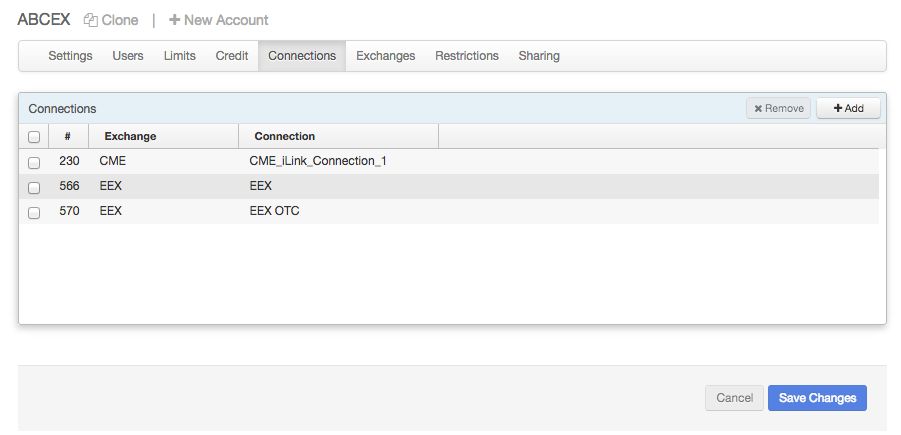
Note: Setup prevents you from assigning connections that are not owned by your company. Connections can be inherited and used via shared accounts, but you cannot assign a connection owned by another company.
To assign a connection to an account:
- Click Accounts in the left navigation pane and select an account from the data grid.
- Click the Connections tab.
- Click the Add button in the Connections section.
Select one or more connections from the Select Connections window that appears.
The name of the connection is listed in the Connection column. The Exchange column lists the specific exchange selected when the connection was configured.
Removing a connection from an account
You can remove connections from parent accounts that belong to your company, but not parent accounts that have been shared with you. In this case, only the Introducing Broker (the broker sharing the account with you), can remove a connection from their parent account, which they shared with your company.
When an account is shared with your company and you create sub-accounts for it, the sub-accounts inherit the connection of the parent account. This is also true when cloning a sub-account for a shared parent account with the proper connections. You can remove the connection from the sub-account of a shared parent account, however, you cannot add the connection back since it uses a connection that belongs to the Introducing Broker company. In this case, simply mark the sub-account connection as inactive.
To remove a connection from an account:
- Click Accounts in the left navigation pane and select an account from the data grid.
- Click the Connections tab.
- Select an entry in the Connections section and click the Remove button.