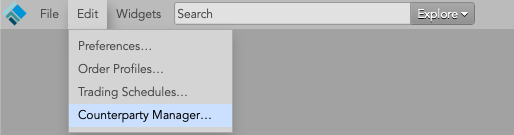Counterparty Manager
Counterparty Manager Overview
Prerequisites
Prior to using the Counterparty Manager widget, you must ensure your administrator maps the exchange member counterparties to the Eurex products you wish to trade.
Refer to the Managing Counterparties section in the Setup help.
Overview
To support the Eurex Enlight RFQ platform, TT provides new and enhanced widgets including:
- A new RFQ with Counterparties widget
- A new Counterparties Manager widget
- An updated RFQ Viewer widget
Note Refer to the RFQ Viewer and RFQ with Counterparties sections for more information on those widgets.
The Counterparty Manager widget simplifies your Eurex Enlight request-for-quotes (RFQs) workflow by allowing you to aggregate counterparties into lists. When submitting the RFQ, you can save time by sending the RFQ to a pre-configured list of counterparties instead of selecting them one at a time.
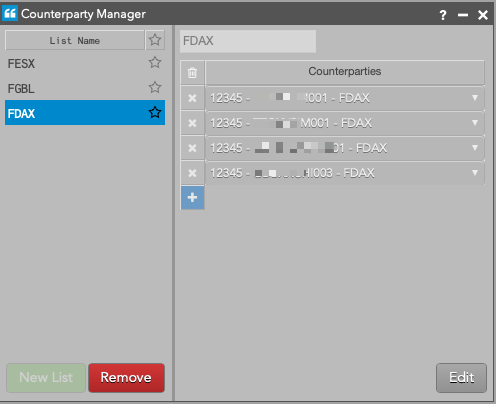
To open the Counterparty Manager, click Edit in the workspace title bar and select Options then RFQ with Counterparties from the widgets menu.