RFQ with Counterparties
RFQ with Counterparties Overview
Prerequistes
Prior to using the RFQ with Counterparties widget, you must ensure your administrator maps the exchange member counterparties to the Eurex products you wish to trade.
Refer to the Managing Counterparties section in the Setup help.
Overview
To support the Eurex Enlight RFQ platform, TT provides new and enhanced widgets including:
- A new RFQ with Counterparties widget
- A new Counterparties Manager widget
- An updated RFQ Viewer widget
Note Refer to the RFQ Viewer and Counterparties Manager sections for more information on those widgets.
The RFQ with Counterparties widget provides you with the ability to submit an RFQ (request for quote) for any Eurex instrument to specific, pre-configured counterparties. Once submitted, you can use the RFQ Viewer to submit orders or resend the RFQs for these instruments. In addition, you can use the RFQ Viewer to easily open Strategy Creation directly from the viewer to create or report your own strategies. All RFQ messages received from the market are displayed and archived in the Audit Trail.
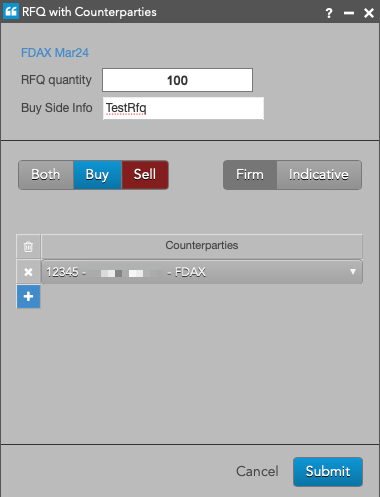
To open the RFQ with Counterparties, click Widgets in the workspace title bar and select Options then RFQ with Counterparties from the widgets menu.