Referencing the DLL
The TT Setup SDK software library is available in NuGet.
To reference the DLL:
- From Visual Studio, it can be referenced by right-clicking on the solution and choosing Manage NuGet Packages for Solution.
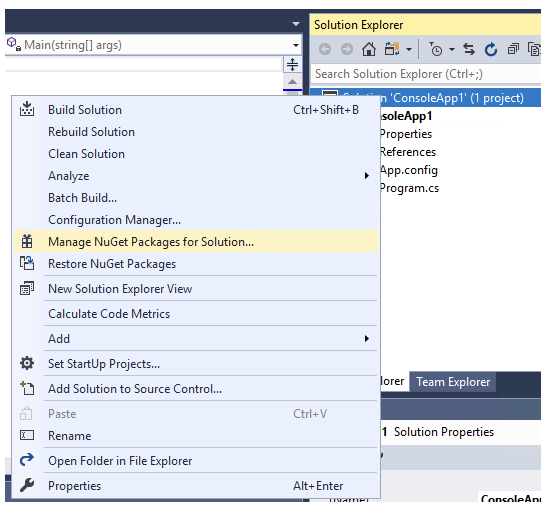
- From the Browse tab, type TTSetup in the search textbox. (Make sure to select the Include prerelease checkbox if you are using the Developer Preview version.)
- Select the TTSetup.SDK package. On the right hand side, select your project to which you want to add the DLLs and click Install.
In the License Acceptance dialog, click I Accept to accept the license terms.
The DLLs will now be part of the solution and their classes can be referenced.