Migrating from TT API
The TT .NET SDK interface was designed to duplicate that of of the X_TRADER platform’s TT API to minimize migration efforts. However, some changes will be required to your application since complete backwards compatibility is not possible given some significant differences between the X_TRADER and TT platforms. To assist you in migrating your application, the following guidelines may prove useful.
Getting started
All migrations should begin by performing the following steps:
De-reference the TT API DLL and reference the TT .NET SDK DLL.
Replace any ‘using’ directives that reference any TT API namespaces with references to the TT .NET SDK namespace.
TT API
using TradingTechnologies.TTAPI;TT .NET SDK
using tt_net_sdk;Replace any fully qualified TT API namespace reference to use TT .NET SDK Client Side references. For example:
TT API
TradingTechnologies.TTAPI.UniversalLoginTTAPI m_api = null;TT .NET SDK
tt_net_sdk.TTAPI m_api = null;Update the initialization code to reflect that an application key / secret are required in TT .NET SDK applications instead of username / password. Complete details are provided for both Console and UI applications.
Notes:
- “Follow X_TRADER” login mode has been deprecated.
- You need not enable / disable implieds anymore using the XTraderModeTTAPIOptions.EnableImplieds property since implieds are calculated on a separate TT server and always available.
Deprecated properties and methods
You may encounter some properties and methods that will show up in Visual Studio as deprecated. These properties and methods will still work. However, the deprecation message will indicate that a new, more efficient implementation has been provided.
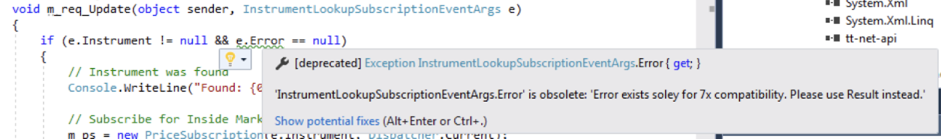
TT strongly advises that you update your code such that deprecated properties and methods are not used since they will be removed from the API in a future release.
Enumerations
While some enumerations were easily migrated from TT API to TT .NET SDK, others had no corollary in the TT platform. Developers are advised to review the enumerated values being used to ensure that there are no compilation issues.
OrderProfile
Many exchange-specific fields, as well as MiFID II fields, which were previously configured in 7.x TT API OrderProfile can no longer be set in the TT .NET SDK OrderProfile class and are now configured in Setup. Configurable fields can be found in the Task article sections for [each exchange]|(https://library.tradingtechnologies.com/user-setup/index.html#tt-exchanges-eu) within the Setup documentation.
In addition, the 7x TT API free form text fields (FFT2, FFT3, FFT4, FFT5, FFT6) have been replaced with the new TextA, TextB, TextC, and TextTT fields. Character limitations and exchange tag mappings are summarized [here]|(https://library.tradingtechnologies.com/trade/ot-reference.html#fft-table). Full documentation can be found in each of the “Configuring User Access” Task articles linked above.