ICE_L
Adding an ICE_L connection
The ICE_L exchange in TT is the market data feed and matching engine in Basildon UK for the IFEU Financials product group that was migrated to ICE from the Liffe platform.
To add an ICE_L connection:
- Click Connections in the left navigation panel.
- Click +New Connection
- Configure the settings in the General Settings section:
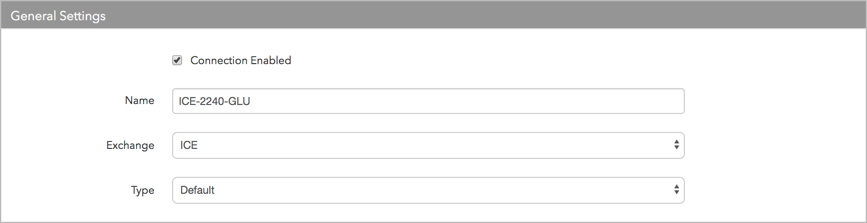
- Connection Enabled: Check this setting to activate the connection. Uncheck to deactivate the connection.
- Name: This is a required field for creating a connection.
- Exchange: Select ICE. Only one exchange is allowed per connection.
- Use the default setting in the Type field.
Configure the settings in the Additional Settings section.
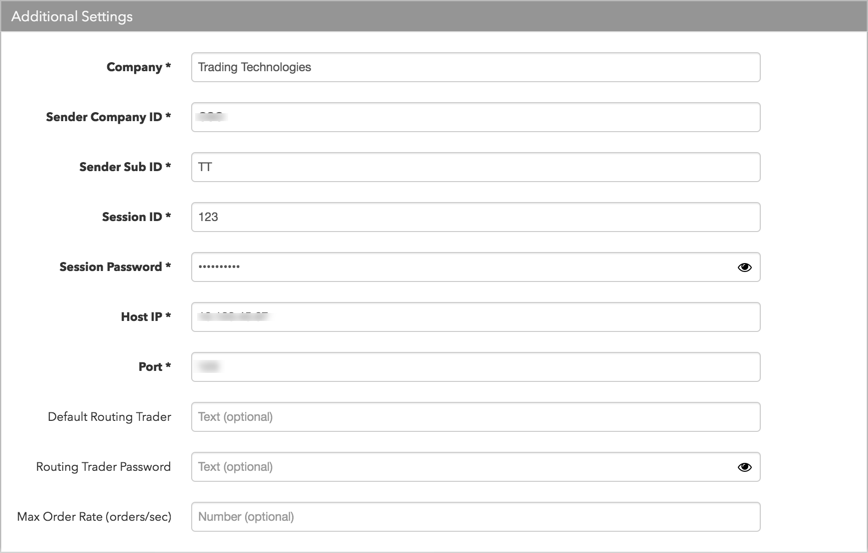
- Company — The ID of the firm receiving messages from the exchange host. This ID is generated and provided by the exchange based on your firm name. This field populates the value of Tag 56 (TargetCompID) in all inbound messages on this connection. This is a required field.
- Sender Company ID — Identifies the name of the firm that sends messages to the exchange. This field populates the value of Tag 49 (SenderCompID) in all outbound messages for the connection. This is a required field.
- Sender Sub ID — This field populates the value of Tag 50 (SenderSubID) in all outbound messages for the connection. This is a required field.
- Session ID — Sets the exchange-provided FIX session ID. This is a required field.
- Session Password — Sets the exchange-provided FIX session password. This is a required field.
- Host IP — Sets the exchange-provided IP address for connecting to the exchange. This is a required field.
- Port — Sets the exchange-provided port for connecting to the exchange. This is a required field.
- Default Routing Trader — Sets the exchange-provided user ID (also called the "FIX ID" by ICE) for submitting orders. Multiple traders can share the same Default Routing Trader ID; however, a Default Routing Trader ID can login to only one FIX session (connection) at a time. Multiple logins to a single connection are not allowed.
The routing trader ID is used by ICE to identify users on all order actions sent to the exchange as FIX Tag 116. The value of the Default routing Trader populates Tag 116 left and is paired with an Authorized Trader ID, which populates Tag 116 right (Tag 116 = Routing Trader|Authorized Trader). If you create an ICE Trader ID for a user, it overrides the exchange-provided Routing Trader ID. Note: This field is required if no Routing Trader ID is configured as a trader ID at the user level.
- Routing Trader Password — The exchange-provided user password for submitting orders to the exchange. Sent to the exchange as Tag 96. This field is required if no Routing Trader ID Password is configured for a trader ID at the user level.
- Max Order Rate (orders/sec) — (Optional) Sets the maximum number of orders per second that a user can enter per connection. This limit cannot exceed the exchange-defined order rate maximum.
Contact Email — Optionally, add a best contact email that TT can use to contact your firm if needed.
Click Create. You can select the connection in the data grid and review the connection settings in the Settings tab.
Click the Accounts tab to assign an existing account to the connection. Multiple accounts can be added to a single connection.
Note The connection will not become active until at least one account is assigned.
- Click Save Changes.
Configure the following ICE_L settings per connection: