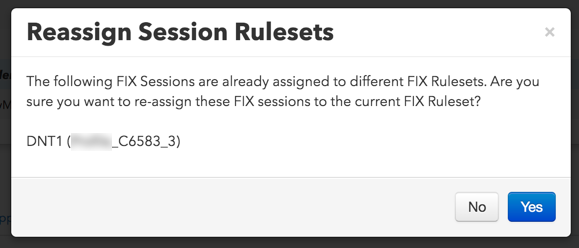FIX Ruleset
Adding FIX sessions
To add a FIX session to a FIX Ruleset:
-
Click More | FIX Rulesets in the left navigation panel, and select a FIX Ruleset.
-
Select the Sessions tab and click +Add.
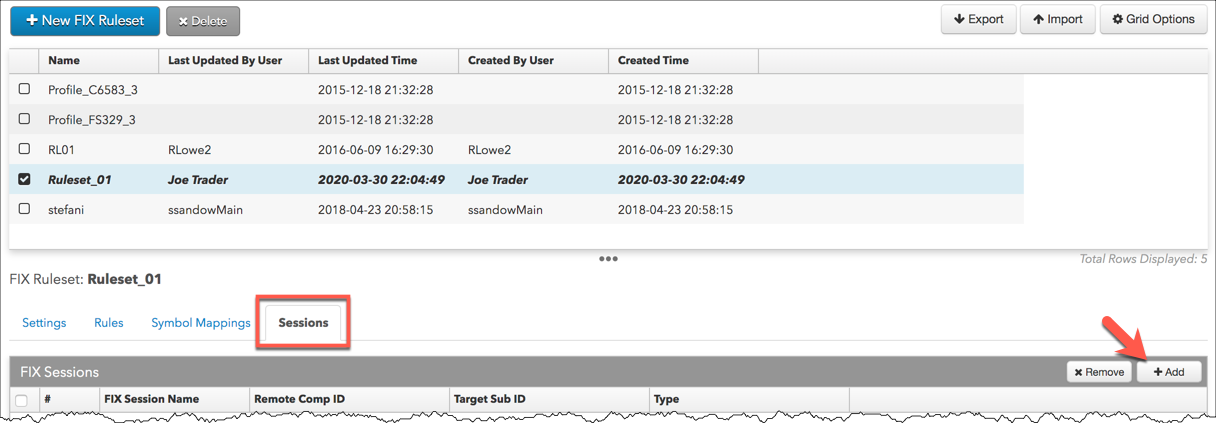
-
In the Select FIX Sessions dialog, choose one or more FIX sessions and click Select.
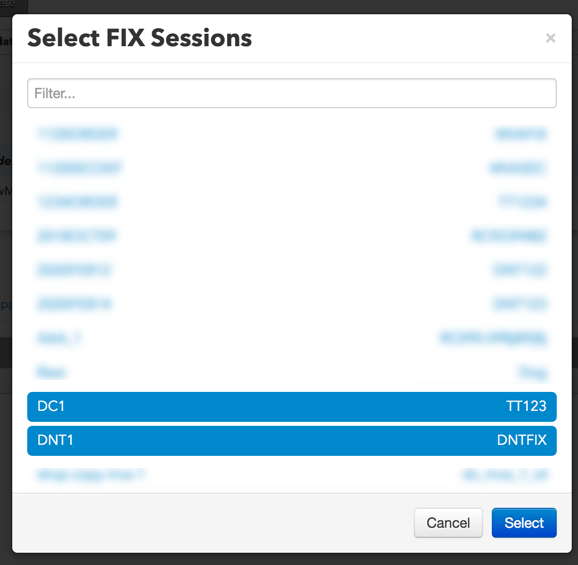
Click Save Changes.
Note: If the FIX Sessions have already been assigned to a FIX Ruleset, verify that the sessions can be reassigned before submitting the changes by clicking "Yes" or "No" in the Reassign Session Rulesets dialog box that appears.