Connections
Assigning an account to a connection
Use the Accounts tab to assign an existing account to an exchange connection. When assigning accounts to exchange connections owned by your company, consider the following:
- Multiple accounts can be assigned to a single connection.
- When setting up tiered risk using sub-accounts, the sub-accounts (child accounts) and any sub-accounts of sub-accounts "inherit" the exchange connection credentials of the parent account.
- A child account can be removed from a connection without impacting the parent account connectivity. However, if you remove the parent account from the connection, the child accounts are also removed.
- As a company risk administrator, only you have permissions to configure the connection.
- Also, as a company risk administrator, you cannot assign accounts to connections that are not owned by your company. However, if a shared account is assigned to a connection that you own, the company sharing the account can use the connection for order routing.
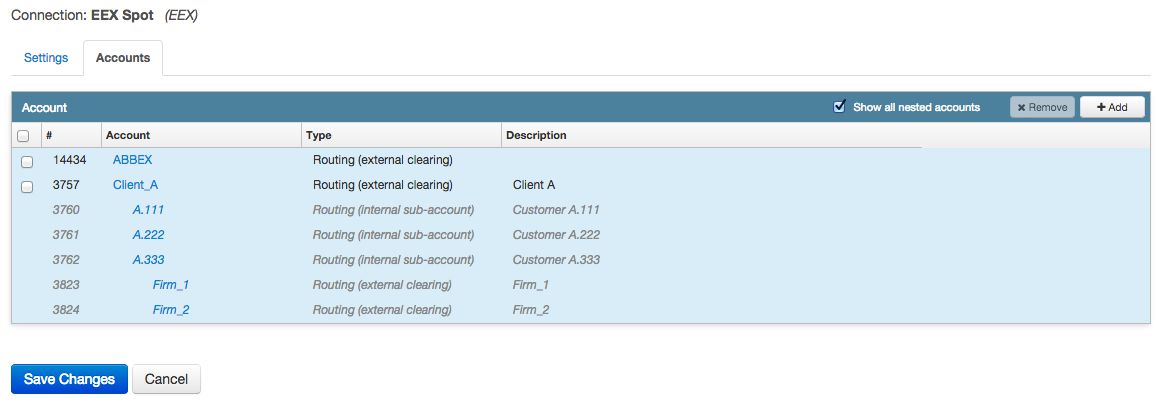
To assign an account to an exchange connection:
- Click Connections in the left navigation pane and select a connection from the data grid.
- Click the Accounts tab.
- Click +Add
- In the Select Accounts menu that appears, click an account or multiple accounts then click Select.
- Click Save Changes