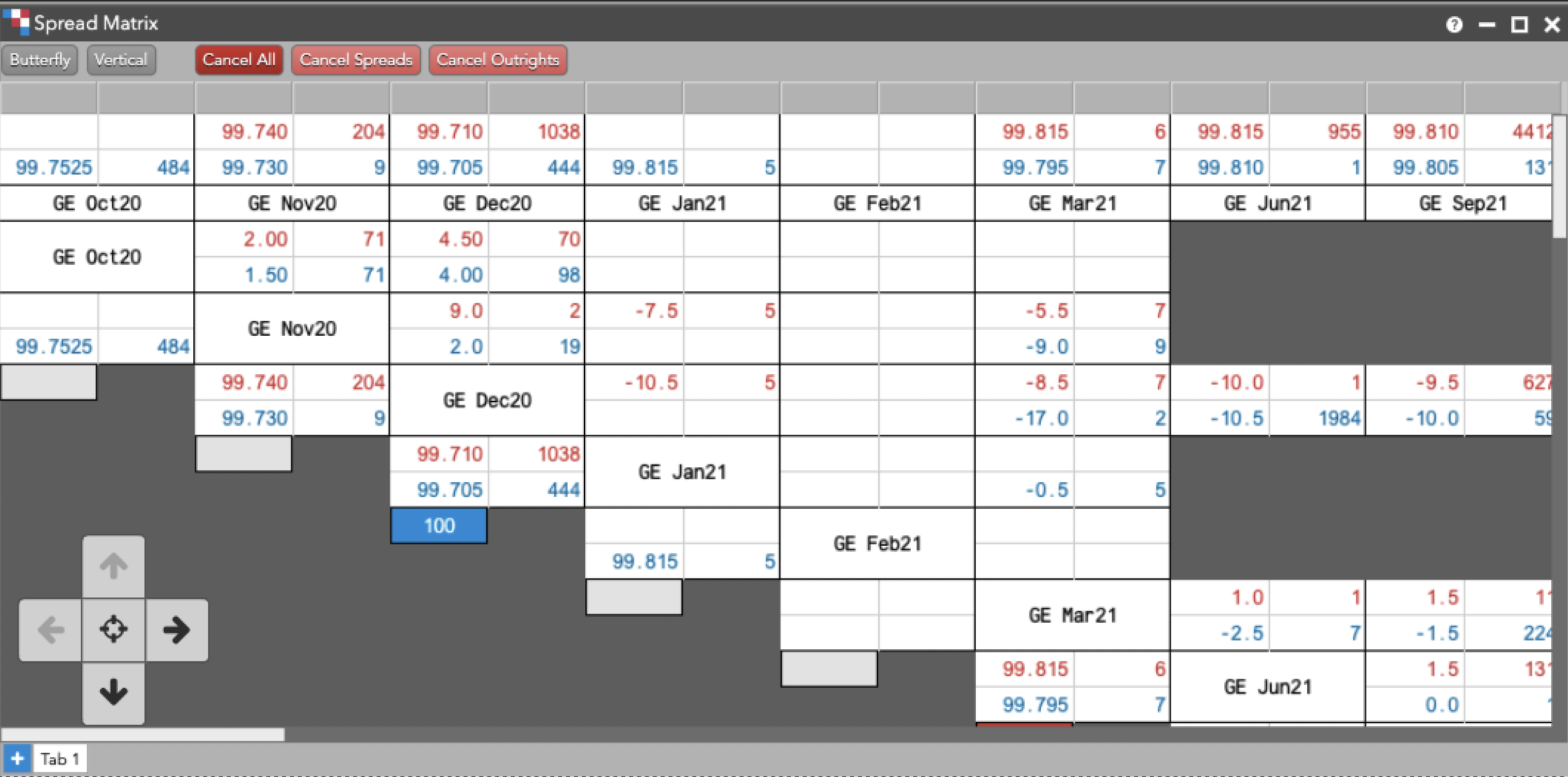Market Grid
Opening the Spread Matrix from the Market Grid
In the Market Grid, you can right-click any single instrument row to open all expiries in the Spread Matrix. You can also highlight specific rows to select speific contracts to appear within the Spread Matrix.
This includes the ability to select any user-declared contracts and have them appear in a single Spread Matrix widget.
Opening the Spread Matrix with specific contracts from within the Market Grid
To open the Spread Matrix with specific contracts:
-
Hold the Control button on your keyboard (CMD button on Apple Macs) and use the mouse button to click on specific instruments and contracts.
-
Right-click and select Open then select Spread Matrix.
- The Spread Matrix opens and displays market data from only the selected contracts.
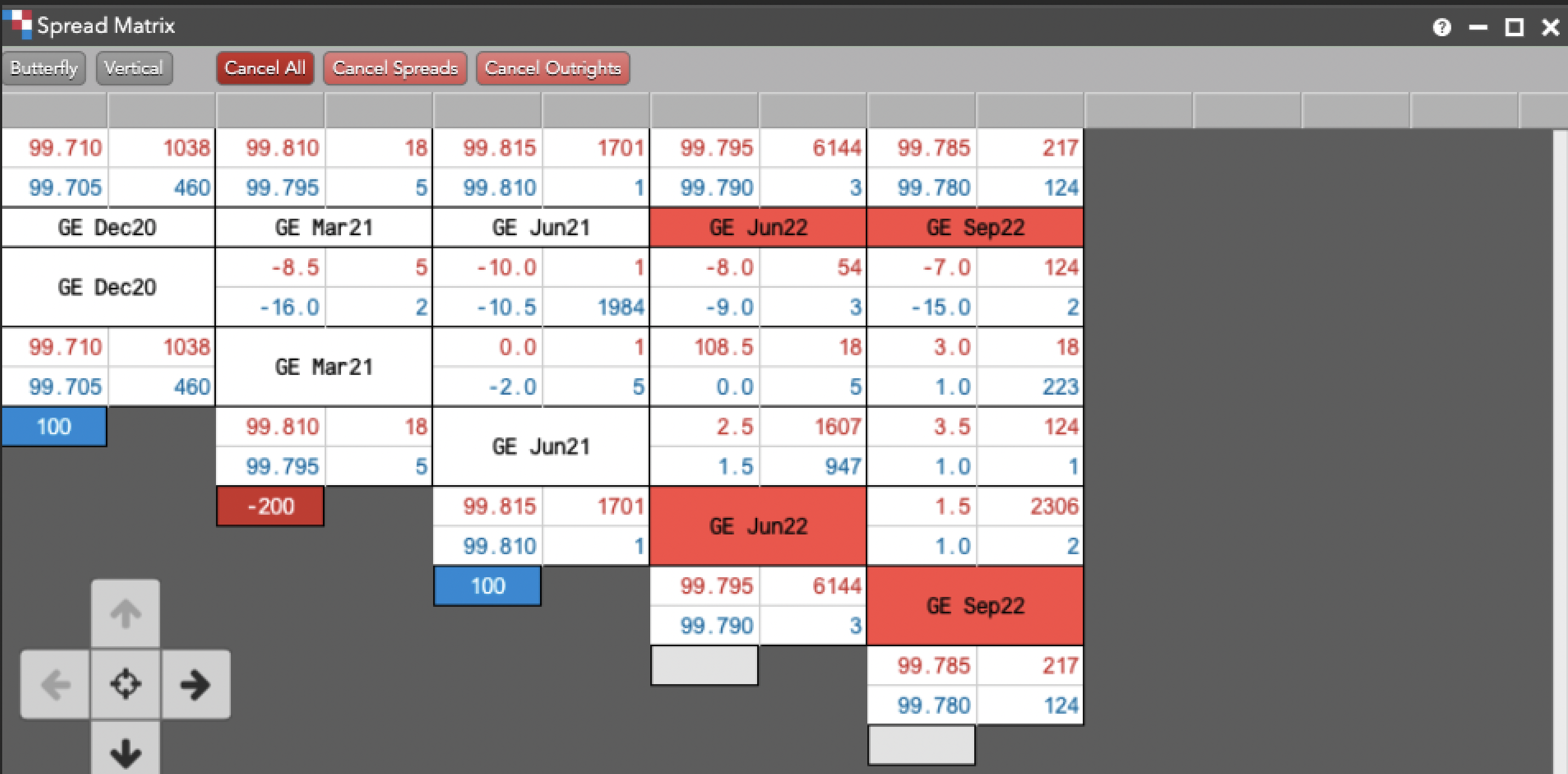
Opening the Spread Matrix with all expiries from the Market Grid
To open the Spread Matrix will all available contract expiries:
-
To open all expiries for an instrument, right-click on the single instrument row.
-
Select Open then select Spread Matrix.
- The Spread Matrix opens and displays market data from all available expiries for the contract.